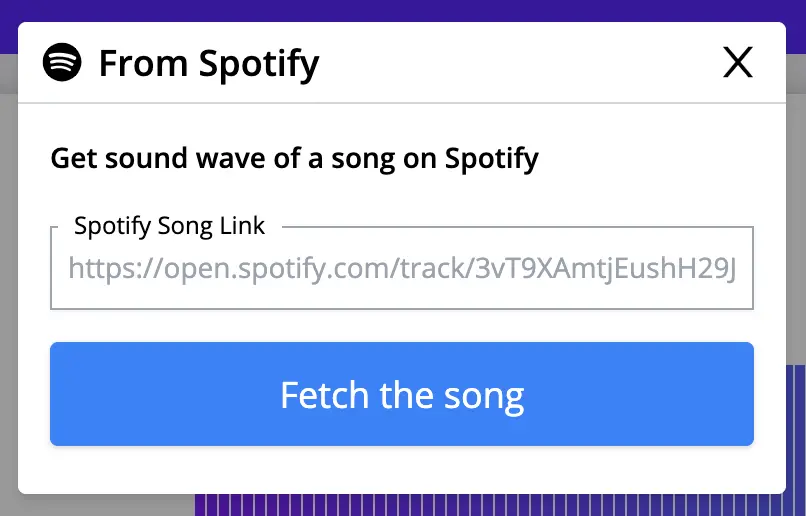What's new in WaveVisual
Longer editing window after purchase (February 11, 2026)
We've extended how long you can keep editing your design after a single purchase. You now have 3 days (up from 24 hours) to tweak colors, adjust layout, and re-export in different formats—so you can take your time to get it just right.
What's new:
- 3-day editing window: Continue editing and exporting your design for 3 days after purchase
- Same flexibility: Download in multiple formats and resolutions anytime within the window
- No change for subscribers: Unlimited plan users still enjoy full edit access with no time limit
Collapsible editor panel (February 6, 2026)
Need more room to preview your design? You can now collapse the settings panel on desktop by clicking the active tab icon. This gives you a wider canvas area while keeping all your tools within reach -- just hover over any tab icon to peek at its content in a floating popover without losing your expanded view.
What's new:
- Collapse on click: Click the currently active tab to collapse the settings panel and maximize your preview space
- Hover to peek: While collapsed, hover over any tab icon to see its content in a floating overlay
- Click to expand: Click any tab to fully re-open the panel
Video export: Animate your sound waves (January 22, 2026)
Bring your sound wave art to life! We're excited to announce video export, allowing you to create stunning animated MP4 videos of your sound wave designs. Watch your waveforms come alive as bars animate in sync with your audio, perfect for social media, presentations, and sharing your creations in motion.
What's new:
- Animated sound wave videos: Export your designs as high-quality MP4 videos with animated waveform bars
- Easy export: Simply go to the Download tab and select MP4 format
- Static elements preserved: Your backgrounds, text, and images remain in the video (only the waveform bars animate)
- Perfect for sharing: Ideal for social media posts, presentations, and showcasing your designs in motion
Whether you want to create eye-catching social media content, add dynamic elements to presentations, or simply share your sound wave art in a new format, video export gives you the power to bring your designs to life.
Important note: Video export works best with user-uploaded audio files for the highest quality results. Learn more about video export features and best practices.
Export job visibility and progress tracking (January 22, 2026)
Never lose track of your exports again! The new Recent Exports section in the Download tab lets you monitor and download your jobs from the last 7 days.
What's new:
- Real-time tracking: Watch your exports (PNG, JPG, PDF, SVG, MP4) progress with visual indicators.
- Thumbnail previews: Quickly identify your designs with visual snapshots for every job.
- One-click downloads: Access completed files directly from the list without re-exporting.
- Smart organization: Your 5 most recent exports are always visible, with an option to view all.
Start an export, keep designing, and return whenever you're ready to download—no more losing track of what's processing!
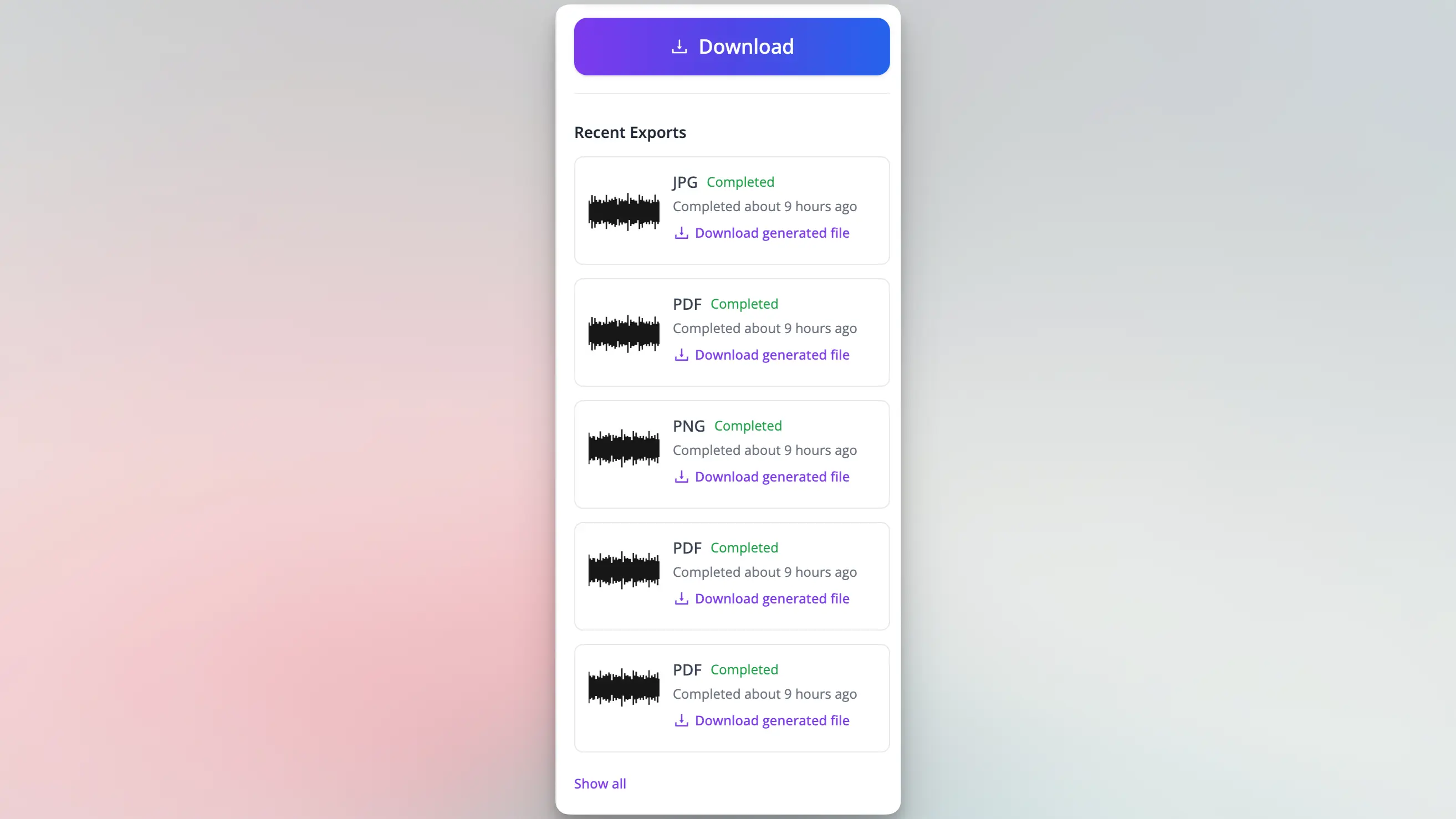
Multiple sound waves in one design (November 6, 2025)
Create richer, more meaningful artwork by combining up to 6 sound waves in a single design! This powerful new feature opens up countless creative possibilities - layer family members' voices, combine different instruments from a song, or create a visual timeline of special moments.
What's new:
- Add up to 6 waveforms: Layer multiple audio sources in a single design with the "+ Add Sound Wave" button
- Unique audio for each wave: Upload different audio files, Spotify songs, or recordings for each waveform
- Individual positioning: Arrange each waveform exactly where you want it on your canvas
- Unified styling: All waveforms share the same colors and style for a cohesive look
- Easy selection: Click any waveform on the canvas or use the waveform list to select and edit
- Smart summary: Quickly see all your audio files with our compact "filename + N more" display
- Backward compatible: Your existing designs work perfectly and can now be expanded with more waveforms
Whether you're creating a family portrait with everyone's voice, a musical composition showing different instruments, or a memory collection from multiple moments, this feature gives you the creative freedom to tell your story in a whole new way. Each design can now be as unique and multifaceted as the memories they represent.
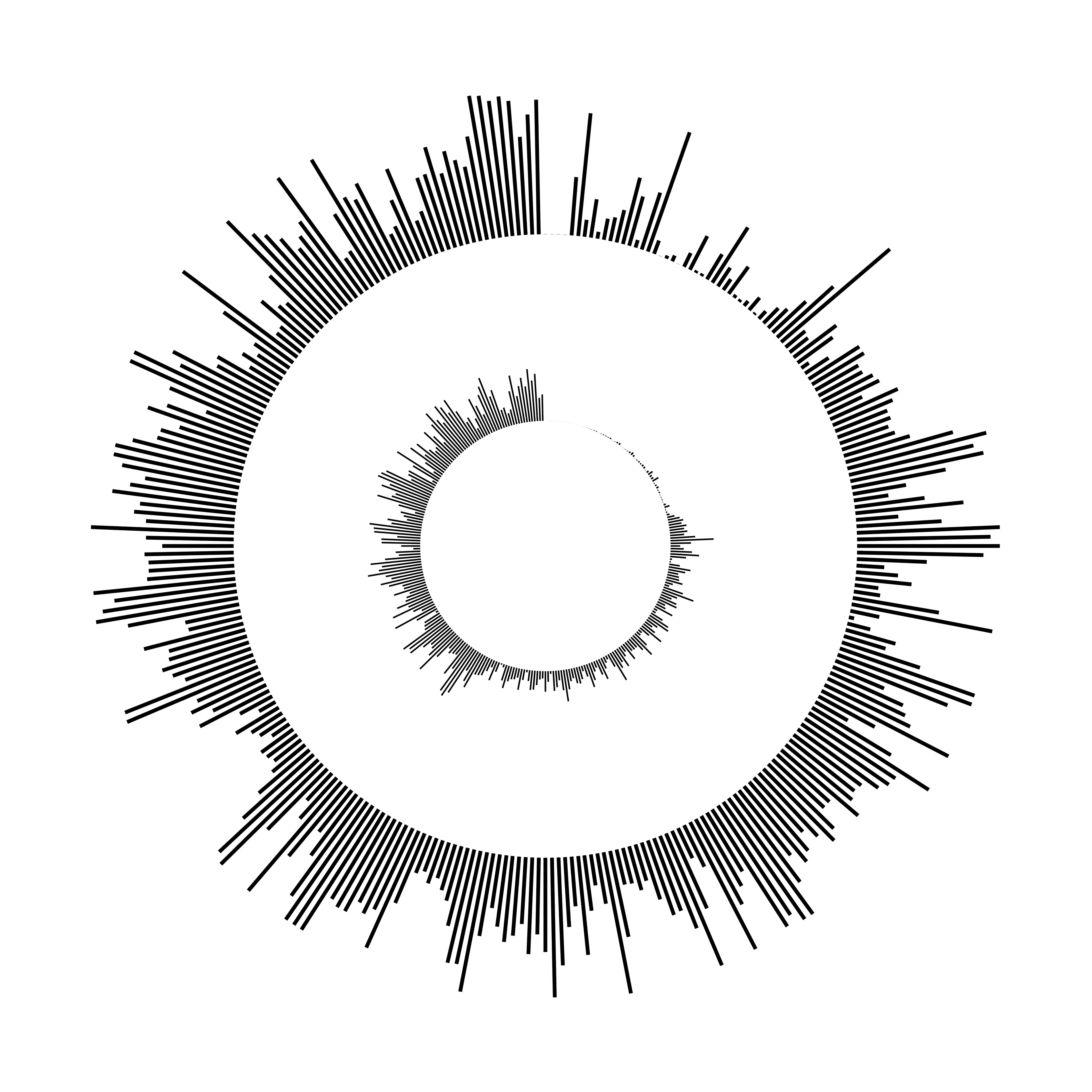
Drag-and-drop color reordering (October 13, 2025)
Creating the perfect color gradient for your sound wave art just got easier! We've added an intuitive drag-and-drop feature that lets you reorder colors in your gradient with a simple gesture.
What's new:
- Drag to reorder: Click and hold any color circle, then drag it to a new position
- Visual feedback: See your colors smoothly animate as you drag them
- Instant preview: Watch your sound wave update in real-time as you rearrange colors
- Touch support: Works seamlessly on both desktop and mobile devices
- Keyboard accessible: Use keyboard navigation for accessibility
This update makes it much easier to experiment with different color arrangements until you find the perfect gradient for your design. No more deleting and re-adding colors to get the order right!
Simplified QR codes and enhanced design landing pages (October 4, 2025)
We've completely redesigned the QR code experience to make it simpler and more powerful! QR codes now always lead to beautiful landing pages that showcase your design and play your audio seamlessly.
What's new:
- Simplified QR generation: No more confusing destination options - QR codes simply work
- Beautiful landing pages: Each QR code leads to a clean, responsive page displaying your design
- Integrated audio player: Play, pause, and enjoy your audio directly on the landing page
- Universal compatibility: Works with all audio sources (uploaded files, Spotify, samples)
- Consistent experience: Every QR code provides the same high-quality user experience
The new system makes it easier than ever to share your sound wave art. When someone scans your QR code, they'll immediately see your design and can listen to the original audio that inspired it. This creates a more engaging and professional way to share your creations with the world.
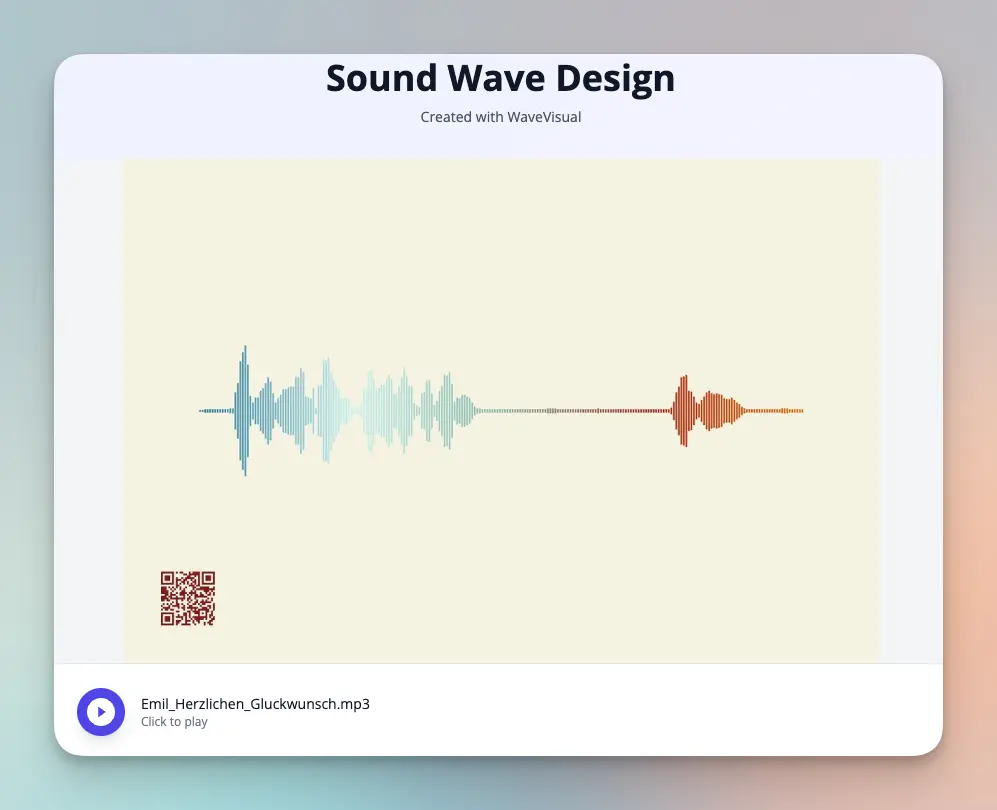
Improved interface for scanning sound waves with WaveVisual app (January 17, 2025)
To increase transparency and clarity around the scanning process, we've improved the interface for scanning sound waves with WaveVisual app. You can find out more about this feature under Scan tab of our editor.
Scanning with WaveVisual app (November 1, 2024)
WaveVisual now supports scanning sound waves with our app. This allows you to scan your sound wave art with our app and listen to the original audio. Previously, we only supported scanning with QR codes but you have both QR codes and the app now. The disadvantage of using QR codes was having to place them in the artwork which was not esthetically pleasing.
Learn how this feature works here.
Recording audio (September 10, 2024)
We're thrilled to announce a game-changing feature: in-browser audio recording! Now you can capture your voice or any sound directly on our website, without the need for external apps.
This new tool makes it easier than ever to create personalized sound wave art:
- Open our editor
- Click on the new "Record" button
- Speak, sing, or play your audio
- Stop the recording when you're done
Your recorded audio is instantly ready to be transformed into stunning sound wave art. Whether it's a heartfelt message, a child's laughter, or your latest musical creation, you can now capture and visualize it in moments.
This feature works on both desktop and mobile browsers, making it accessible wherever inspiration strikes. Say goodbye to the hassle of recording elsewhere and uploading files – WaveVisual now offers a complete, streamlined experience from sound to art.
Google login and registration (August 28, 2024)
We're excited to announce that WaveVisual now supports Google login and registration. You can now log in to WaveVisual using your Google account.
Custom templates (May 11, 2024)
Our frequent users just received a tasty update. You can now save your designs as private templates that you can reuse. This will make creating multiple designs a lot easier. The option to save templates is under Templates tabs of our editor.
Custom URLs for QR codes (January 30, 2024)
Now, when you transform your favorite sounds into stunning visual art, you have an extra special touch. Alongside linking your artwork to the original audio, you can now choose a custom URL for your QR code. Whether it's your personal website, a special message, or any link you love – the choice is yours!
More template options (January 19, 2024)
Get ready to ride the wave of creativity with our latest collection of stunning templates. Each one is a masterpiece in transforming your audio into breathtaking sound wave art.
-
Summer Soundscapes: Our 'Beach' template is your ticket to summer vibes. It's more than just a template; it's a celebration of those chill, sunny beats transformed into captivating wave art. Think of it as your favorite summer tune visualized as a serene, moody beachscape.
-
Winter Waves: Then there's our 'Storm' template. It's perfect for those deep winter tracks, translating the intensity and drama of a winter storm into powerful sound wave art. This template doesn't just visualize music; it immerses your audience in the soul-stirring energy of winter.
-
Colorful Creativity: And let’s not forget 'Hue Horizon'. This template is a rainbow of possibilities, a playground for your imagination. It's not confined to a specific theme but offers a spectrum of possibilities to turn any sound into vibrant, dynamic wave art.
New font families (November 29, 2023)
New font families for text elements were added. Bangers, Caveat, Cookie, Pacifico, and Permanent Marker.

Sound wave trimming (August 8, 2023)
We always aim to make your sound wave art creation as unique as your memories. Now, with our latest tool, you have the capability to trim and tailor your audio and sound wave uploads with utmost accuracy. Get the exact representation of your cherished moments and dive into the design process with renewed focus. Create, adjust, and perfect — all in one place!
Below is how the process looks before, during and after.
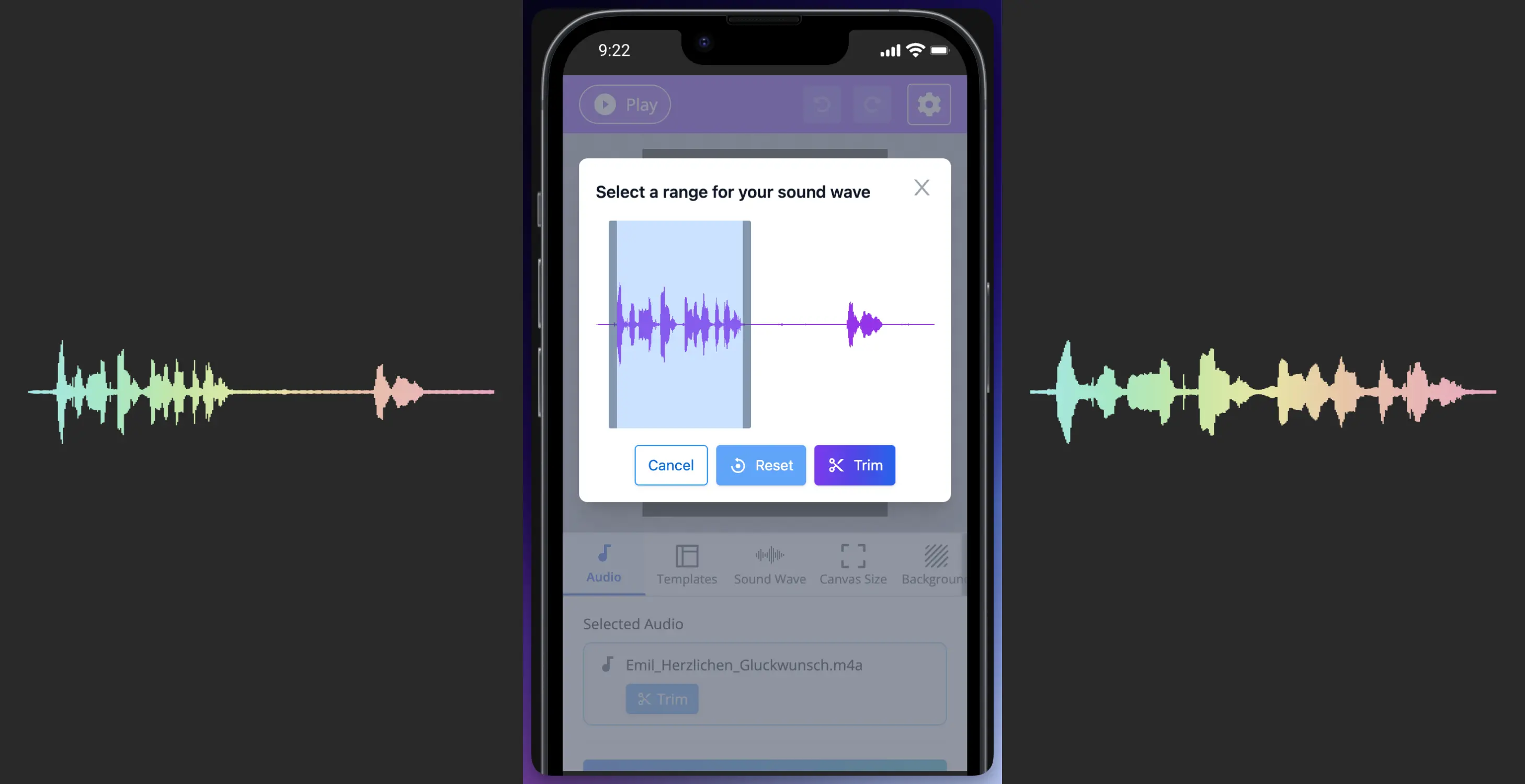
Read more about this new feature.
New Canvas Size: 11x14 (December 6, 2022)
We are excited to announce that our design tool now has a new canvas size! The new dimensions are 11x14, providing you with more space to create and design. We hope that this new size will give you more flexibility and creativity in your projects.
Credit Packs (December 3, 2022)
Do you need to create many sound wave art but don't want to purchase a subscription? Then credit packs are the products for you. We're now enabling you to purchase large amount of sound wave design credits without having to subscribe to an auto-renewing plan. This was requested in the past by our customers who work on seasonal projects which required them to subscribe from time to time but always had to make sure they cancel. Now, you can simply purchase credits as a pack. Take a look at their pricing here.
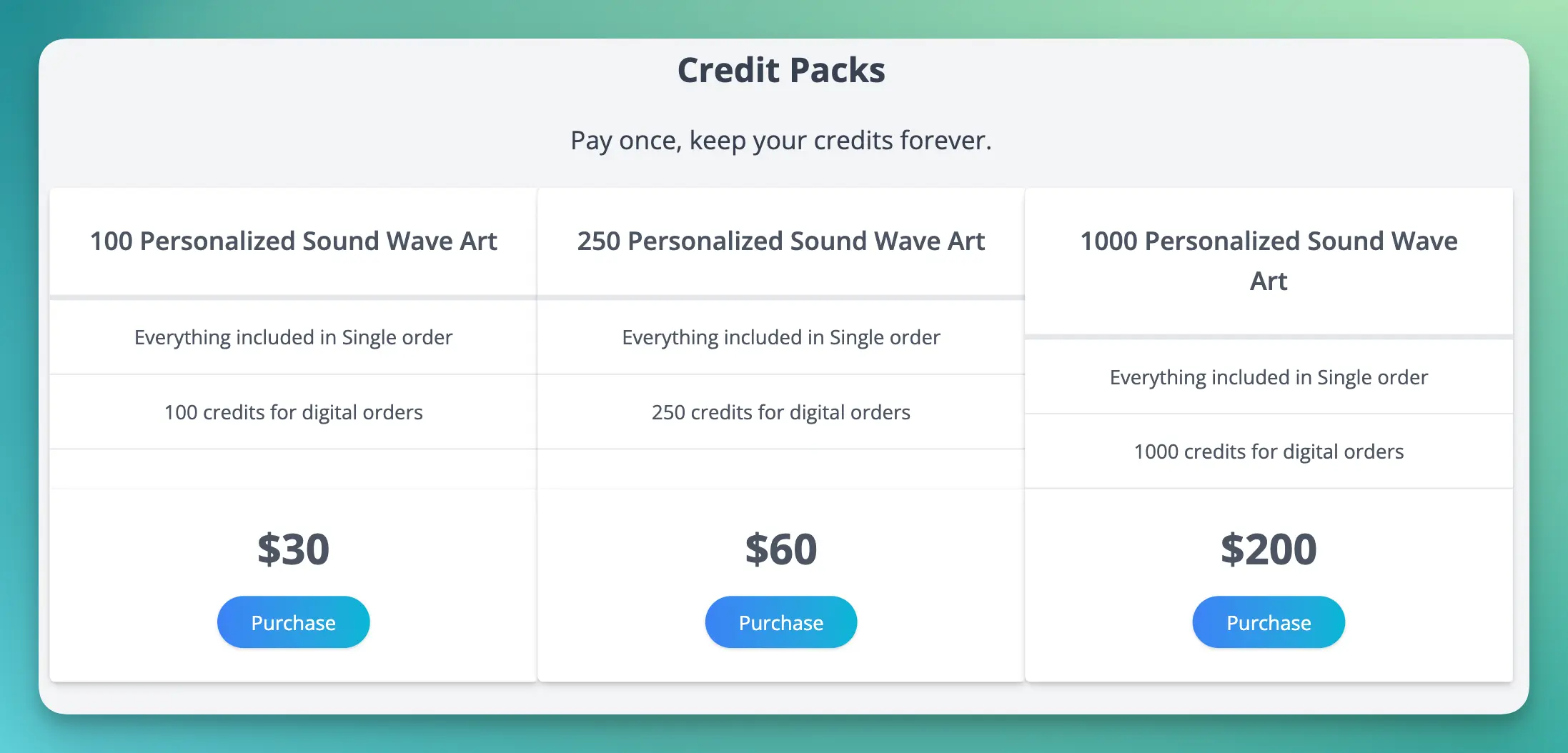
Custom QR code color (November 3, 2022)
Black QR codes are useful for most cases. But they can be invisible to phones when placed in front of a dark background. To enable our users to compensate for that and to provide more customization options, We've added a color selection functionality for your QR codes. Generate a QR code under QR tab and the option will be visible to you.
October 2022 Update
October has been in WaveVisual. Unfortunately, we weren't able to deliver any major features. Instead, we worked hard on improving the current experience and fixing a miriad of issues. We're also working hard on providing various printing options through our print-on-demand partner.
Keyboard shortcuts (September 30, 2022)
Our sound wave art editor continues to improve. It now supports common keyboard hot keys like ctrl + z, backspace and escape. Here are their use cases:
Backspacecan now remove selected Text and QR code elementsEscapebutton now deselects a selected elementCtrl + zandCmd + znow execute anundocommand that rolls back last change that was madeCtrl + Shift + zandCmd + Shift + zshortcuts nowredothe last move that was rolled back
Templates (September 26, 2022)
Finally, templates are here. We have created a few templates for you to help you get started with your artwork and get inspiration. Simply head to our editor and view our templates under Templates menu.
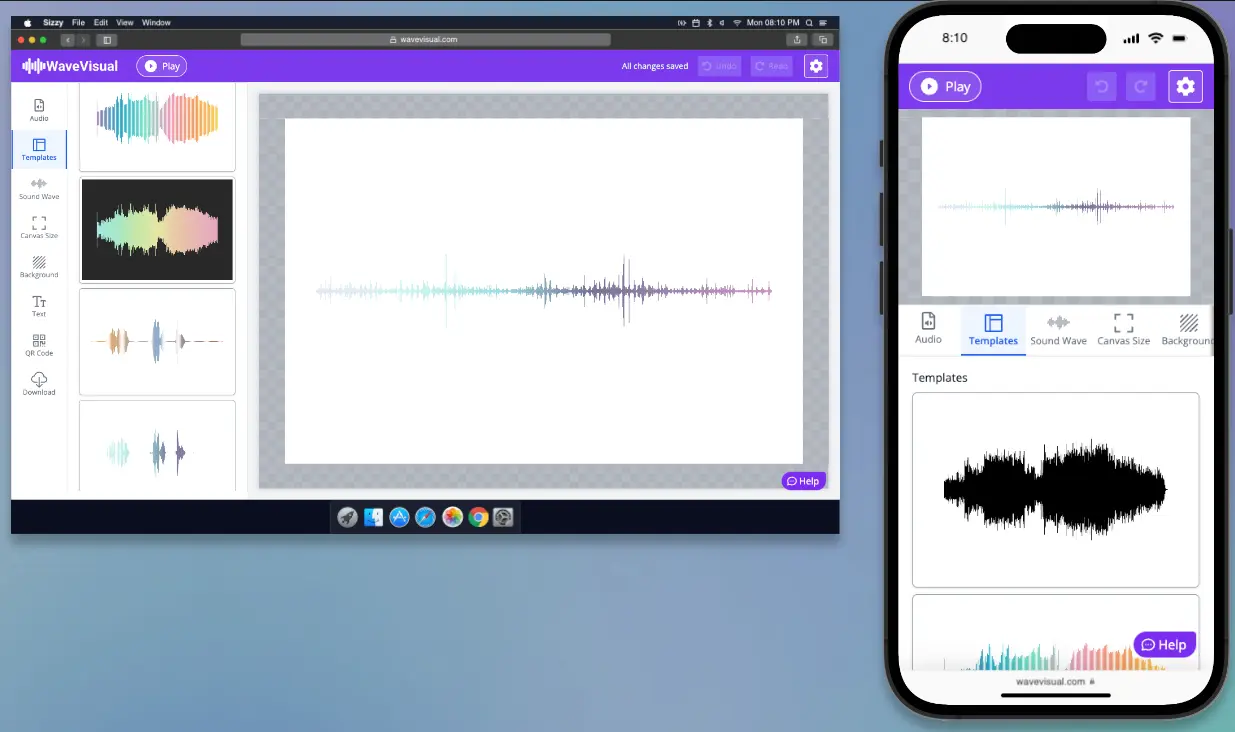
Annual subscription plans (September 19, 2022)
Looking to get hefty discounts on your subscriptions? We now offer annual subscription plans in addition to our current monthly plans. Our annual plans come with 40% discount compared to their monthly counterparts. Our pricing for monthly plans did not change.
Take a look at our pricing to take advantage of the discount.
Delete draft designs via Trash (September 8, 2022)
Too many drafts? Just move them to Trash.
We placed a "move to trash" button to Your Designs page for you to easily move your drafts to Trash if you're no longer interested in them.
New fonts: Barrio, Lobster, and Silkscreen (August 25, 2022)
Added support for new popular fonts: Barrio, Lobster, and Silkscreen. Take a look at the Text tab in our editor to explore how the new font families can improve your sound wave art.
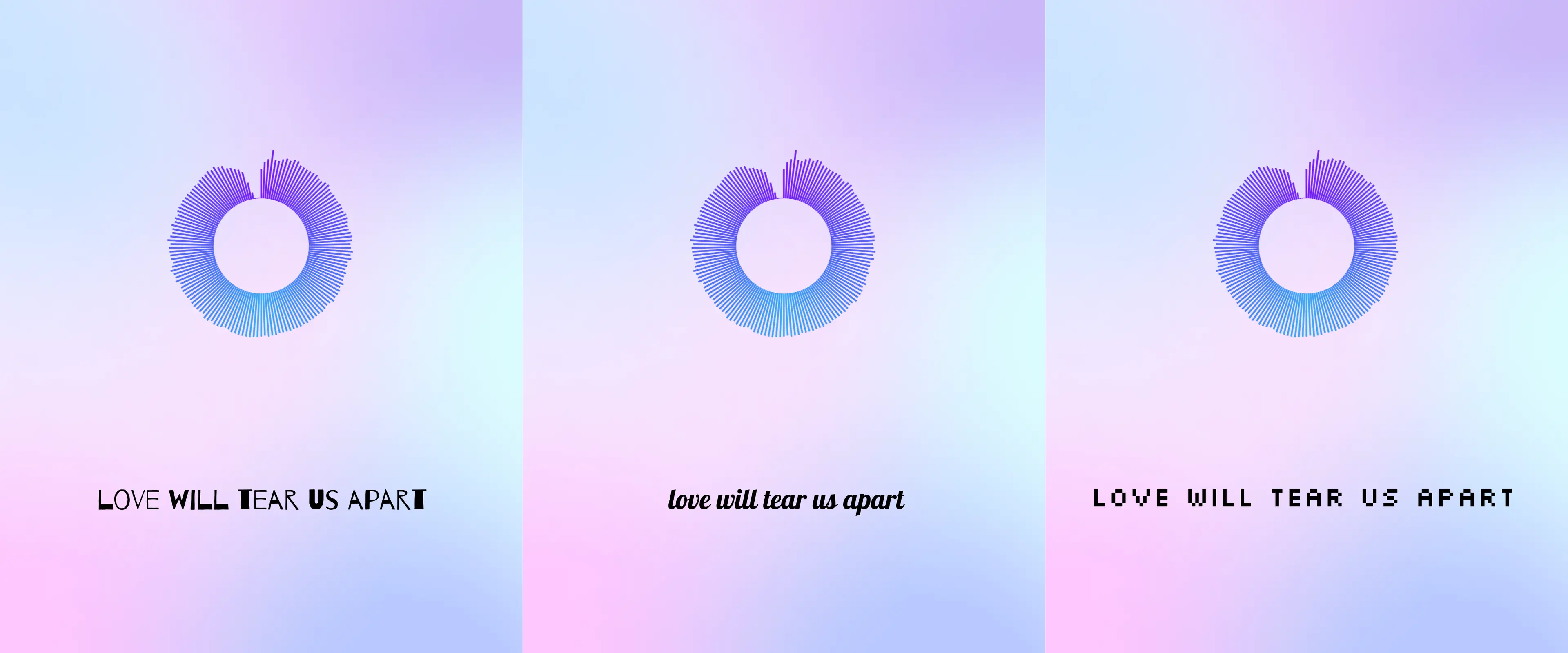
Improved export quality of circle sound waves (August 25, 2022)
The inner circle of a radial sound wave art was not perfect circle. It is improved to look smooth and flawless. Even with the maximum zoom availble in your favourite PDF viewing software.
Improved user interface for accounts (August 18, 2022)
We have improved the user interface of "Your Account" page by separating different sections into tabs. This will allow us to add more features without making the interface too cluttered.
Searching your sound waves (August 3, 2022)
Added a full-text search functionality to Your Designs page. Now, you can quickly search through your designs by the names of audio files or Spotify songs used to create them.
Wallpapers (March 29, 2022)
Even the most creative of us need inspiration. That's why we've started adding specially designed dreamy gradients to our editor. You can set these gradients as the background to your artworks by going to the "Background" tab and selecting a template you like.
Read More about this feature here.
Custom Background Images (January 31, 2022)
WaveVisual presents: custom background images.
If you're a regular user of WaveVisual, you probably have already seen this new feature. Here is a good example:

Simply navigate to the Background tab in our editor. You can find Background tab below on both mobile and desktop versions of WaveVisual.
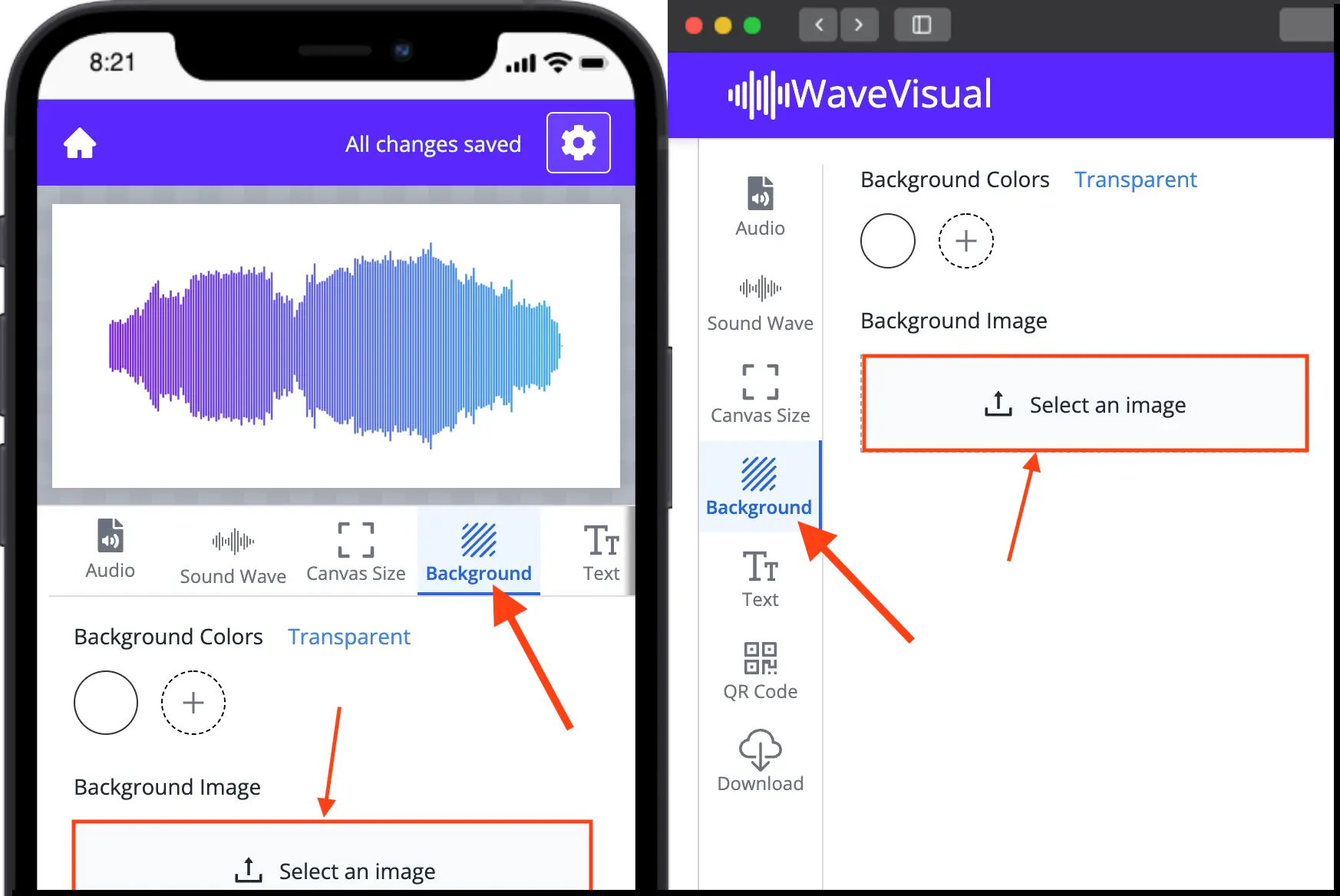
PDF exports (October 2, 2021)
You can now export your designs in PDF format in addition to PNG, JPEG, and SVG! PDF is a popular format to transfer documents. It is widely accepted, and it is the go-to option for printing. What makes PDF so popular is the fact that it is able to store various types of data, especially vector images. It is also widely supported by many electronic devices. If you plan to print your artwork, we recommend exporting your sound wave design as PDF.
QR codes on artworks (September 10, 2021)
Perhaps the best advantage of customized digital artworks is the unique ways we have to present the artwork. Two months ago, I published a feature to animate your sound wave while playing the audio you have uploaded. Now I'm adding a new way to share a link to this page and make it more accessible within the artwork.
Introducing QR codes in artworks
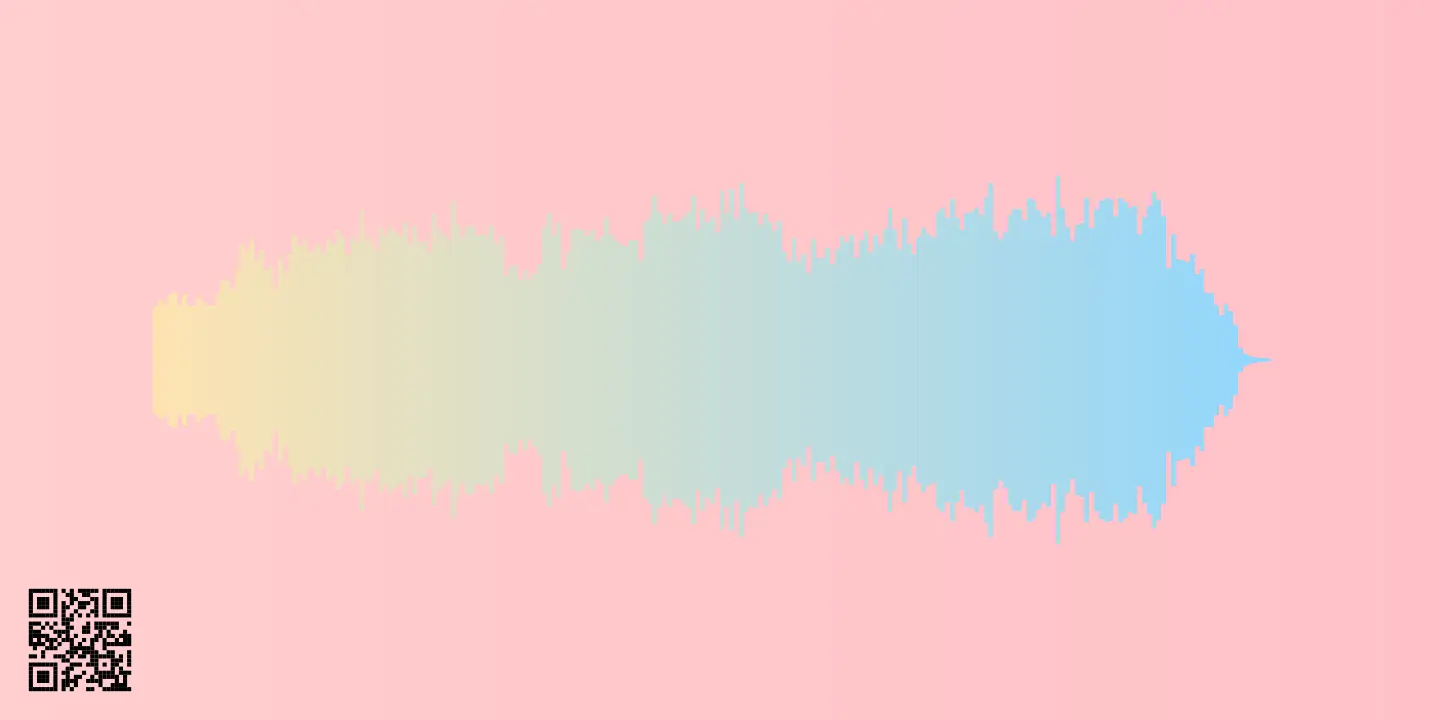
You can now generate a QR code for your design and import it in your sound wave artwork. This will allow you to print the QR code while printing your artwork and provide a way for anyone to simply scan the sound wave and to play the img/p audio.
Subscription plans
After a long time spent contemplating and coding, I'm happy to present to you the new subscription plans! WaveVisual now presents two subscription plans that provide a different number of export credits that you can use to purchase your sound wave arts. They're tailored towards businesses that require a higher number of orders each month.
If you need such a plan but cannot see one that fits your needs, contact us via live chat or by sending an email to [email protected]. We'll discuss options and try to accommodate a custom plan for you.
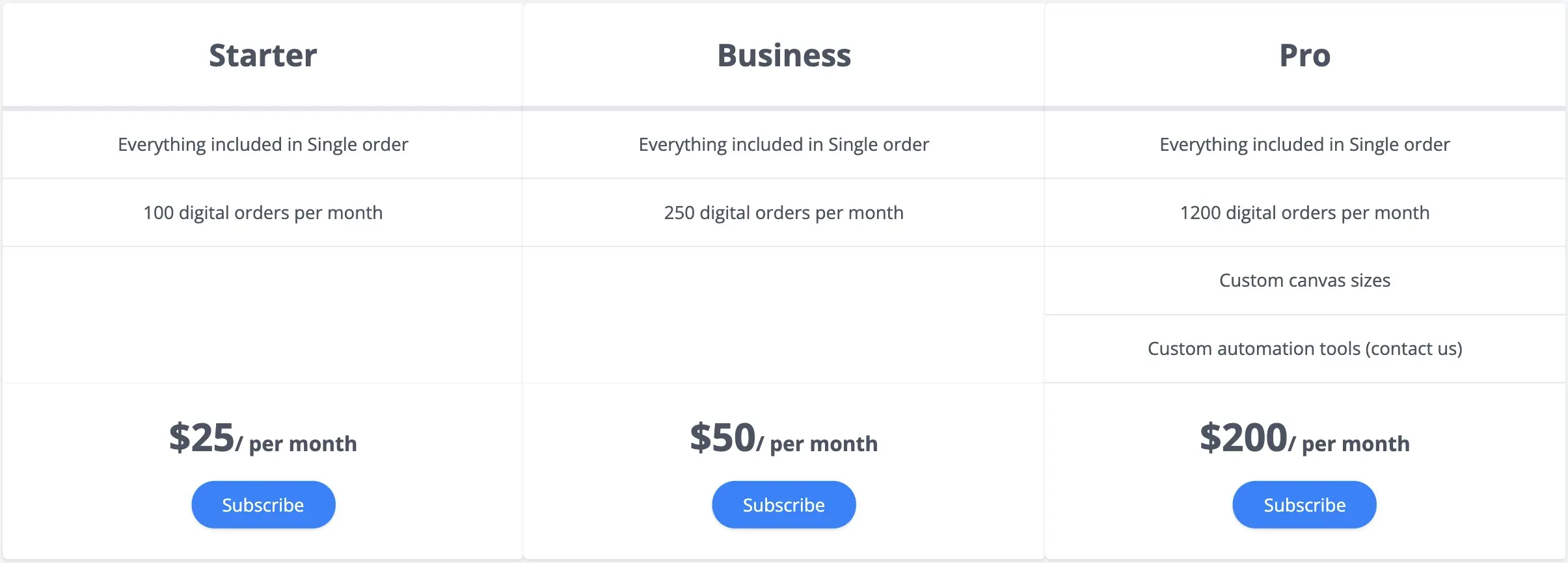
Playing the sound wave
The sound wave now gains reality with animation while you're listening to the uploaded audio. With this update, the permanent link to your design now includes a play option to listen the audio using the sound wave player.
This feature currently only works with audio files and not with Spotify links. The reason for that is due to the copyright issues around playing music from Spotify on a non-Spotify website like WaveVisual. I'll continue researching the topic and will try to provide this feature for Spotify links as well.
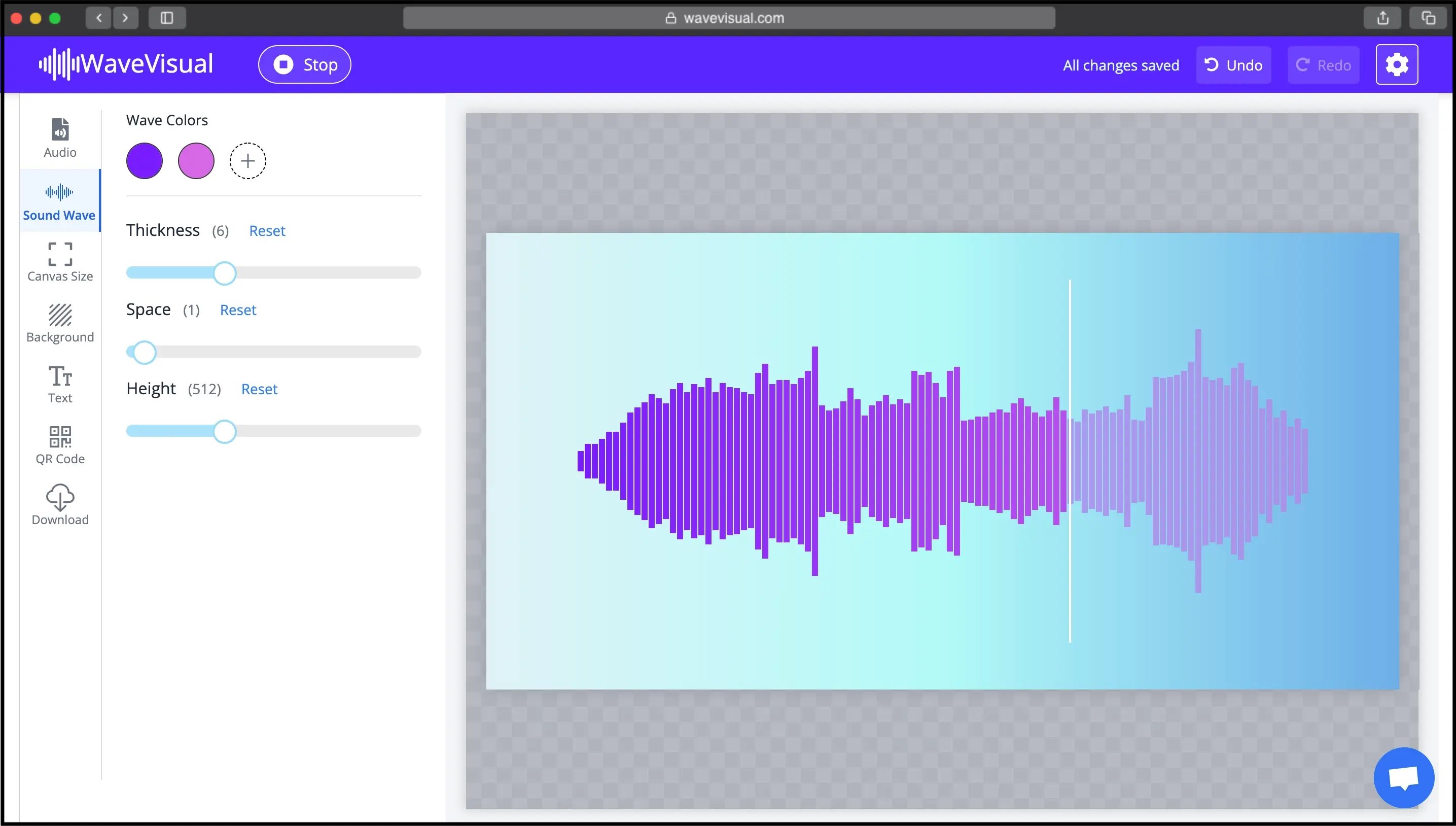
Spotify integration
Have you noticed our new audio source yet? WaveVisual now accepts Spotify links as an audio source along with audio files. Simply copy a song link from Spotify and paste it WaveVisual's form. The editor will fetch the song and convert it into an audio waveform that you can download.