
Emma’s Mother’s Day Gift - A Sound Wave Art Story
Announcing new features and updates
Ozan Tunca
Jun 23, 2024
Upload your audio, search for your favorite song, or pick one from Spotify and let our sound wave maker help you create stunning sound wave art.


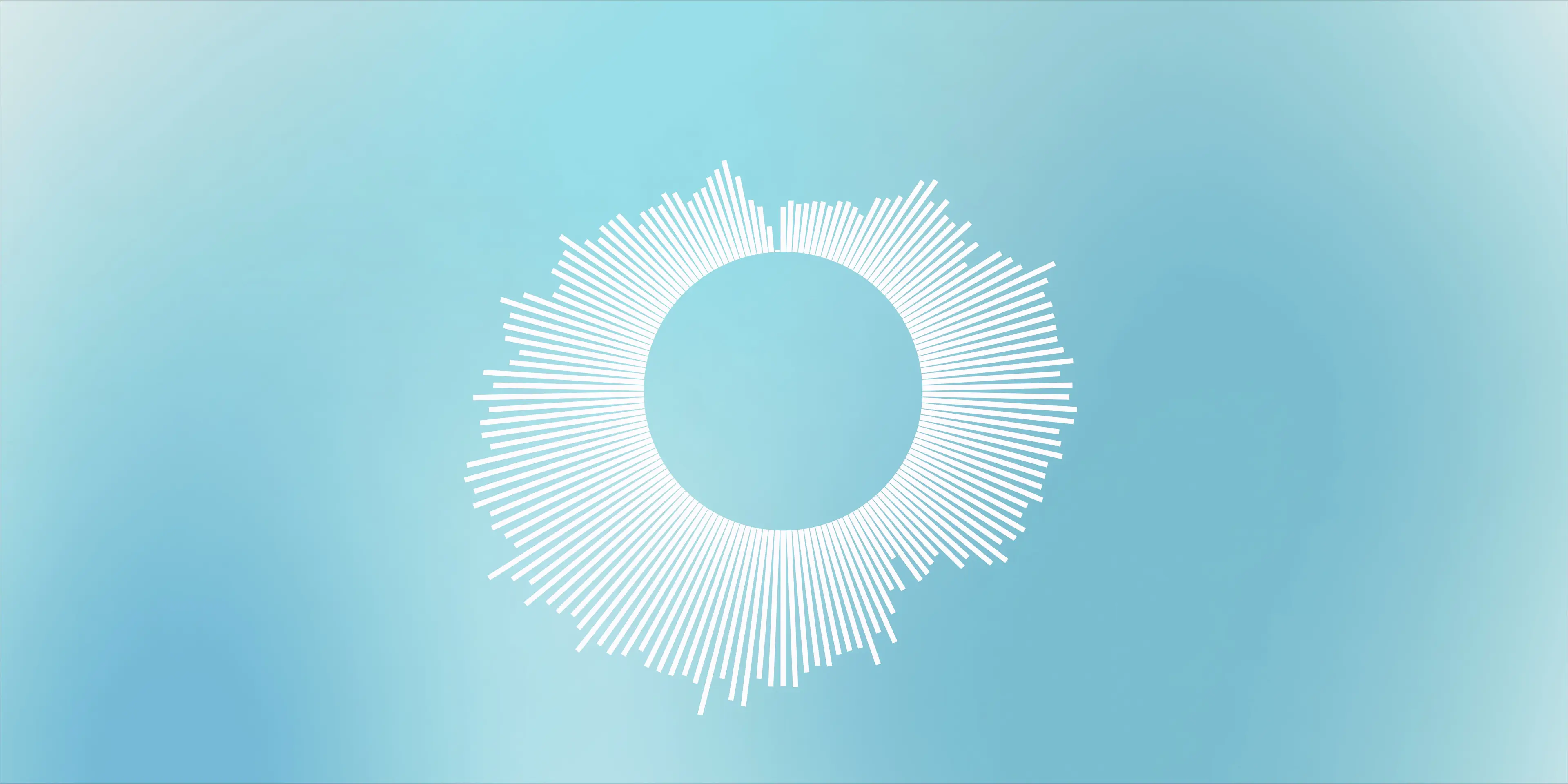



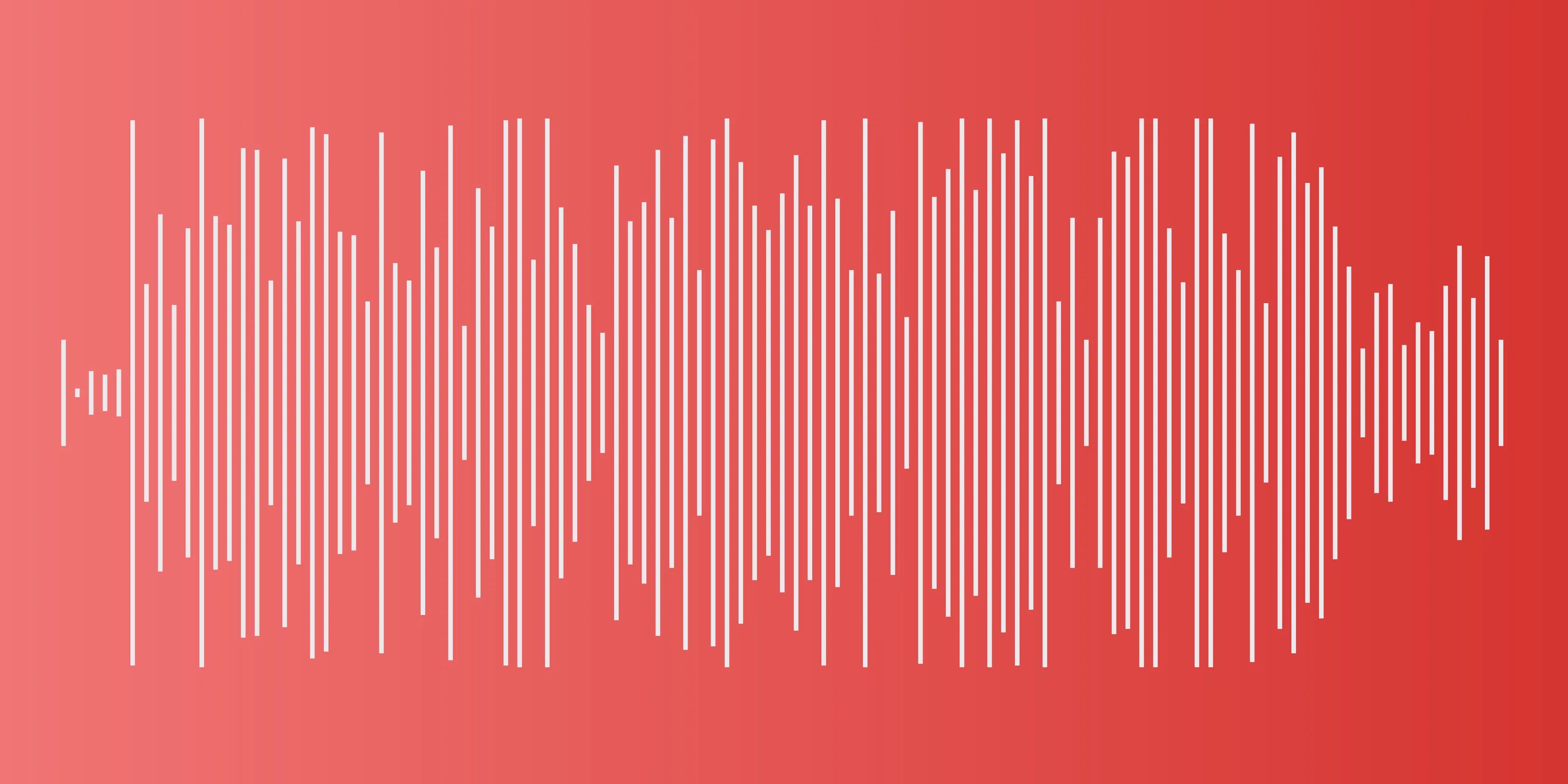

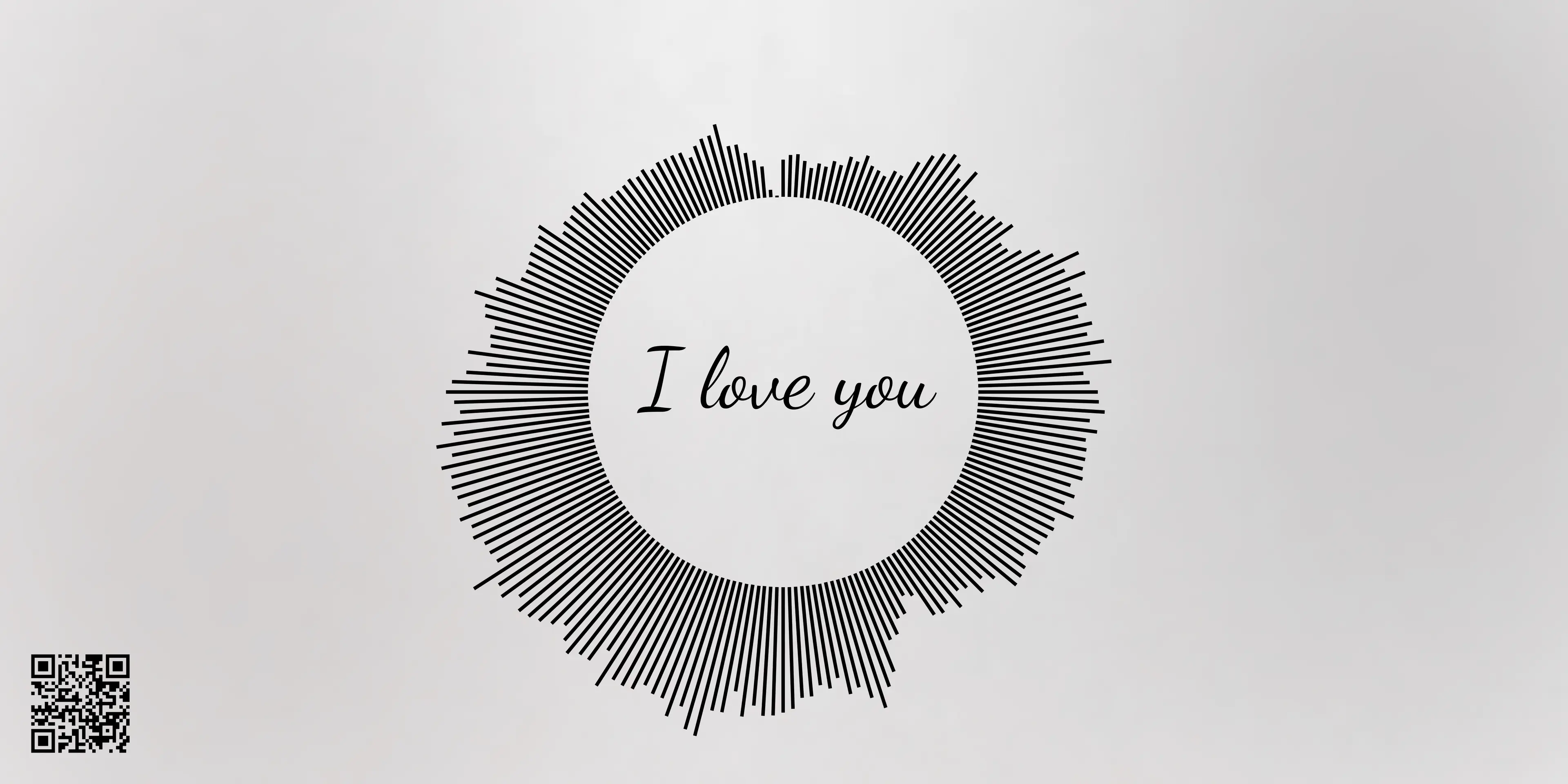
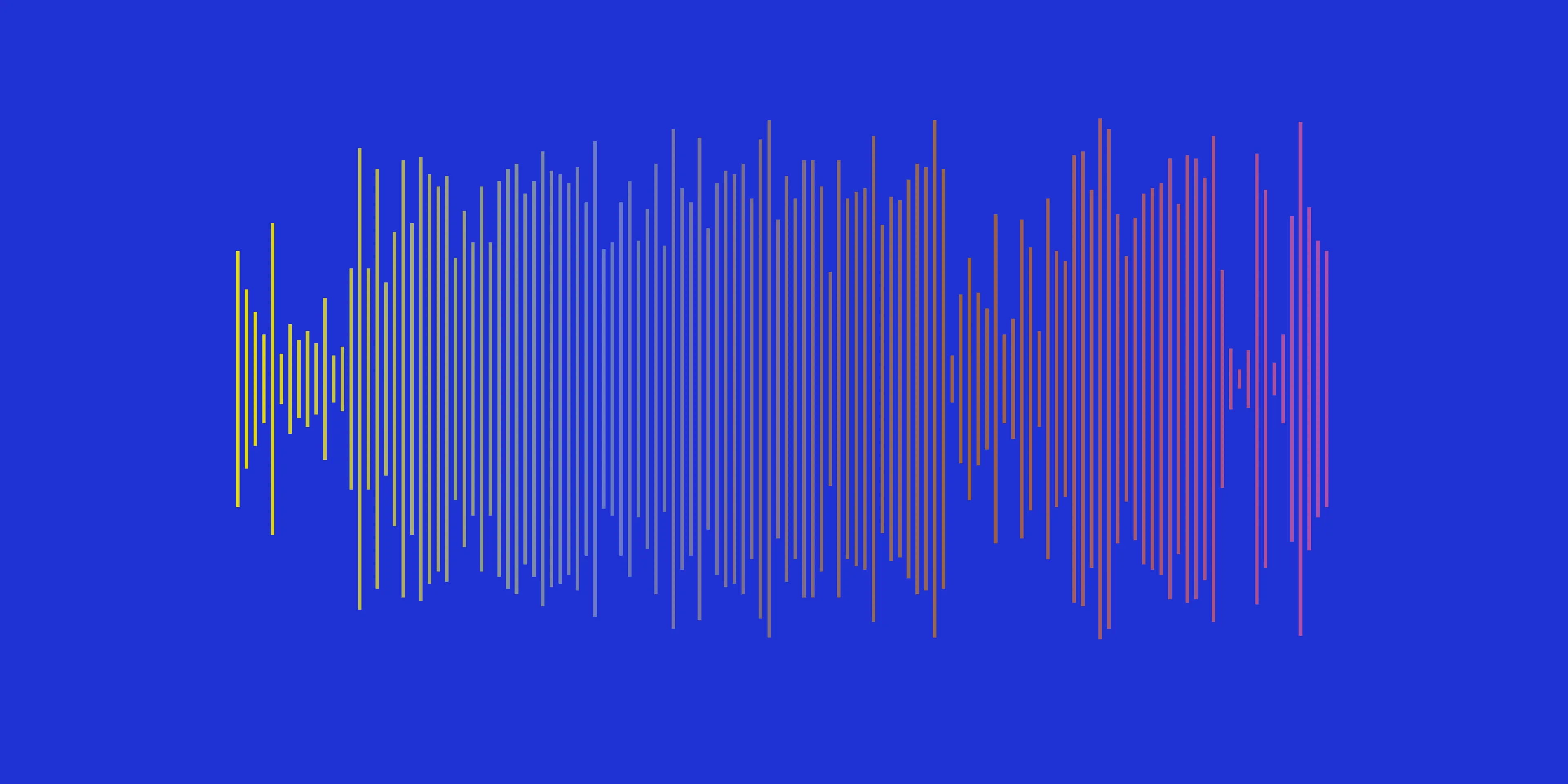
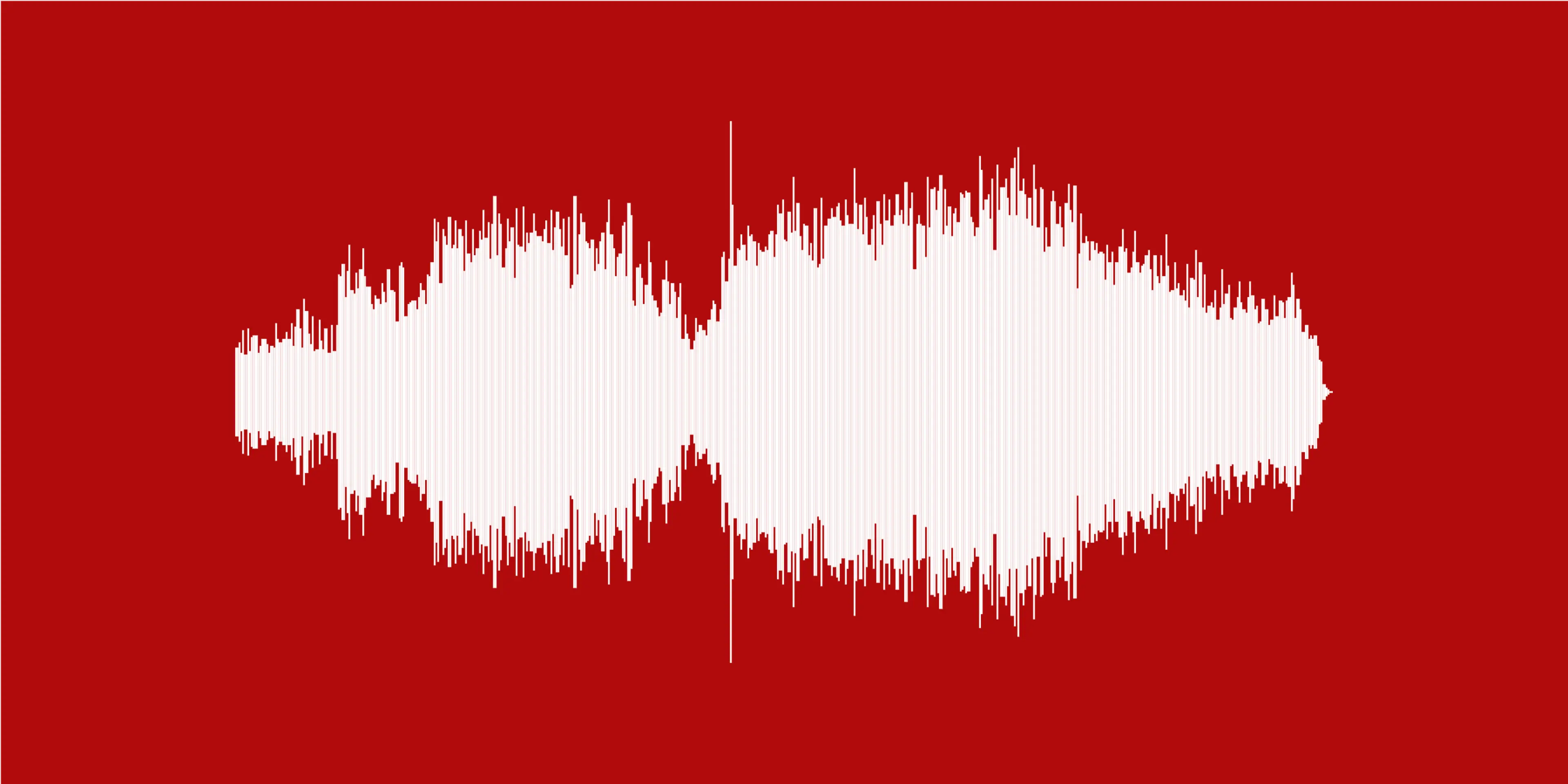
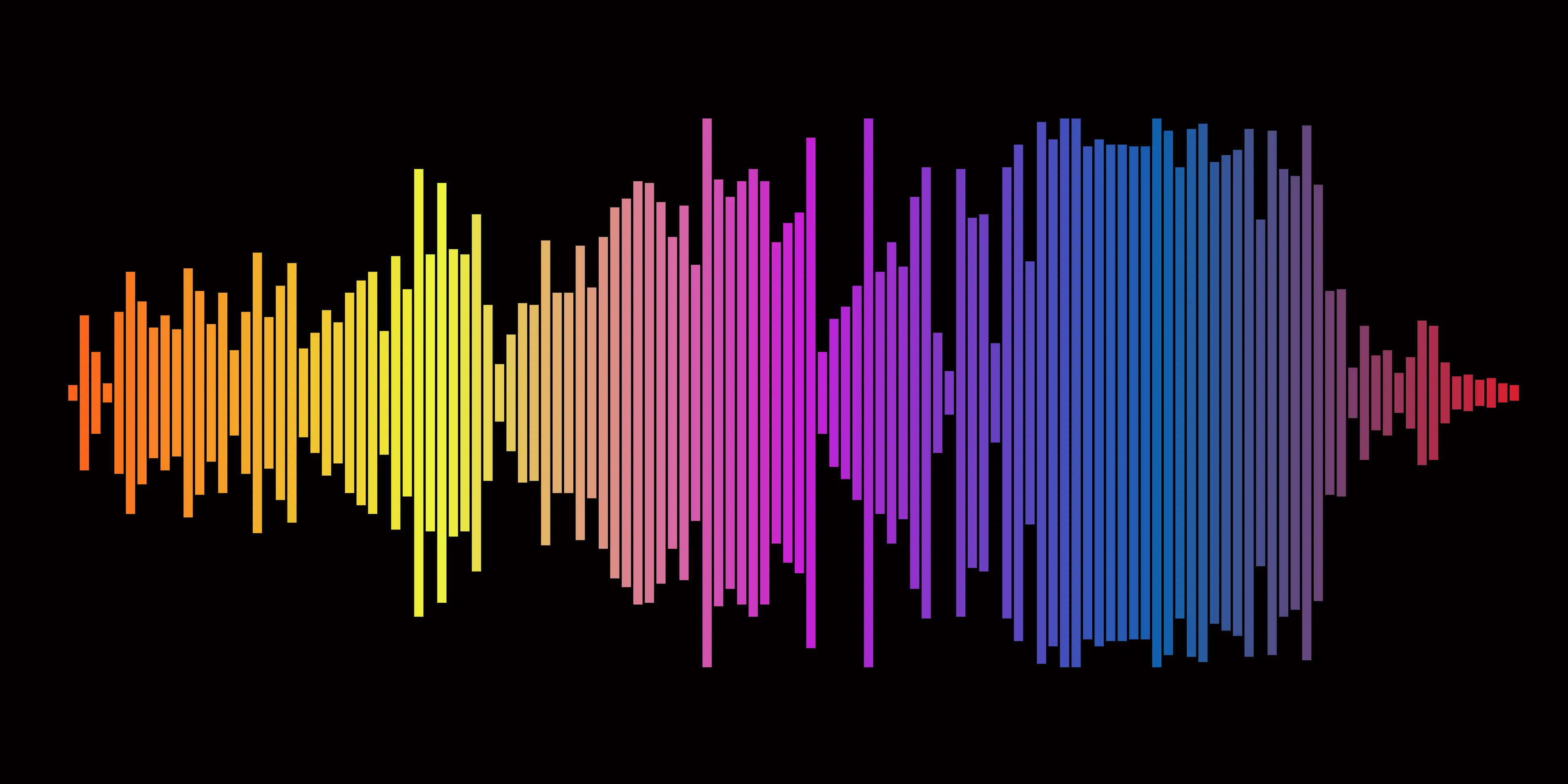
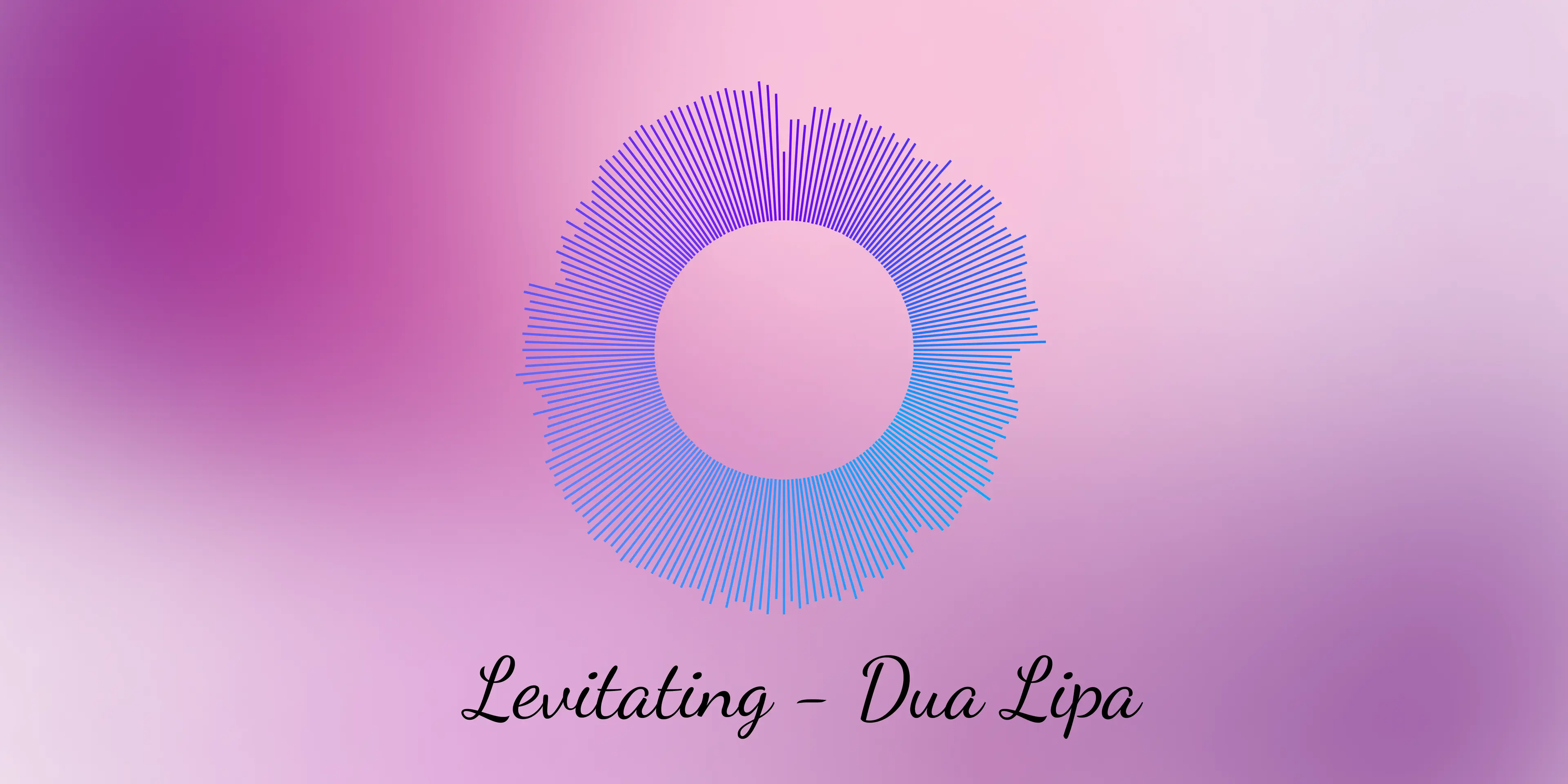
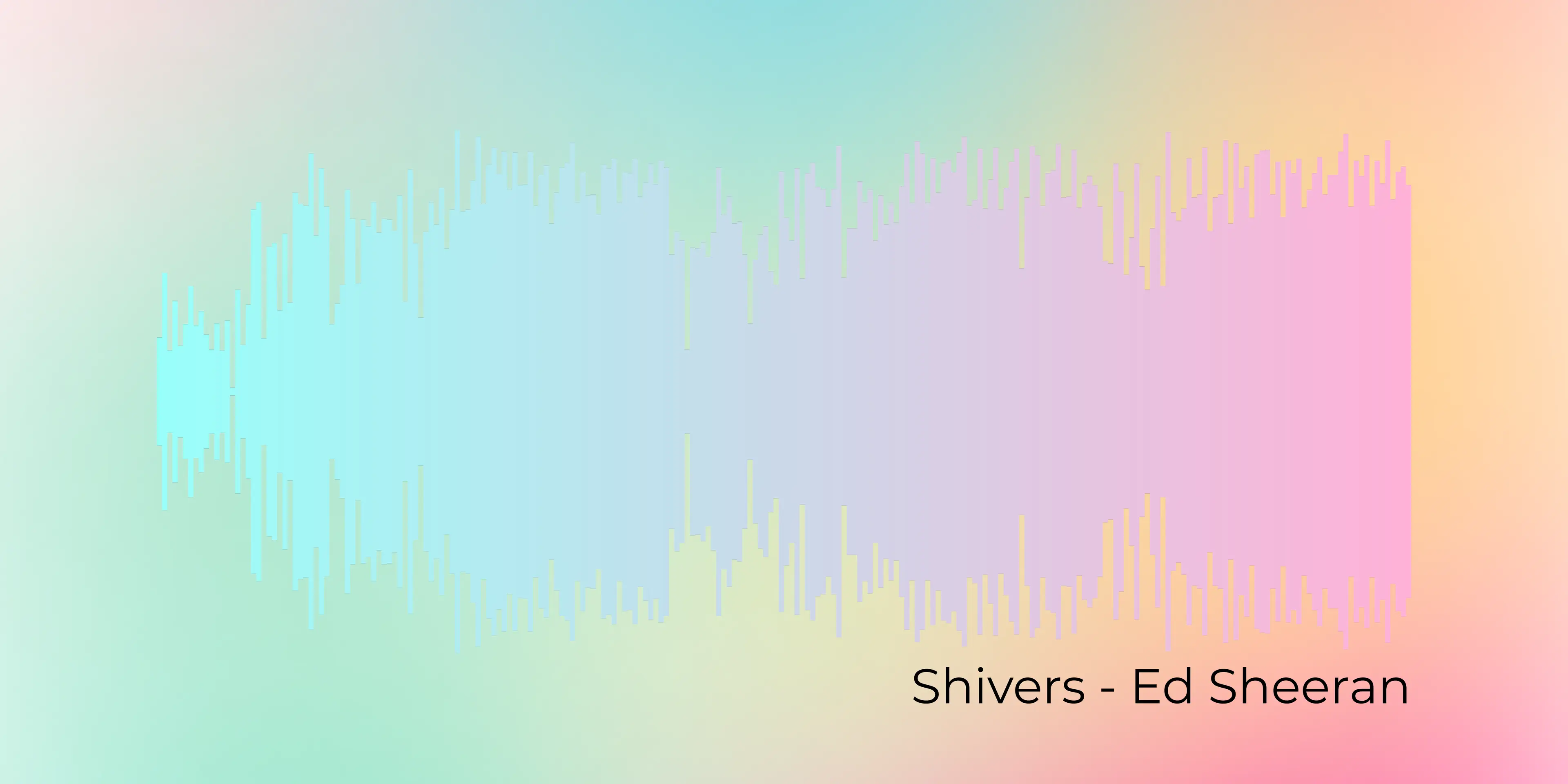

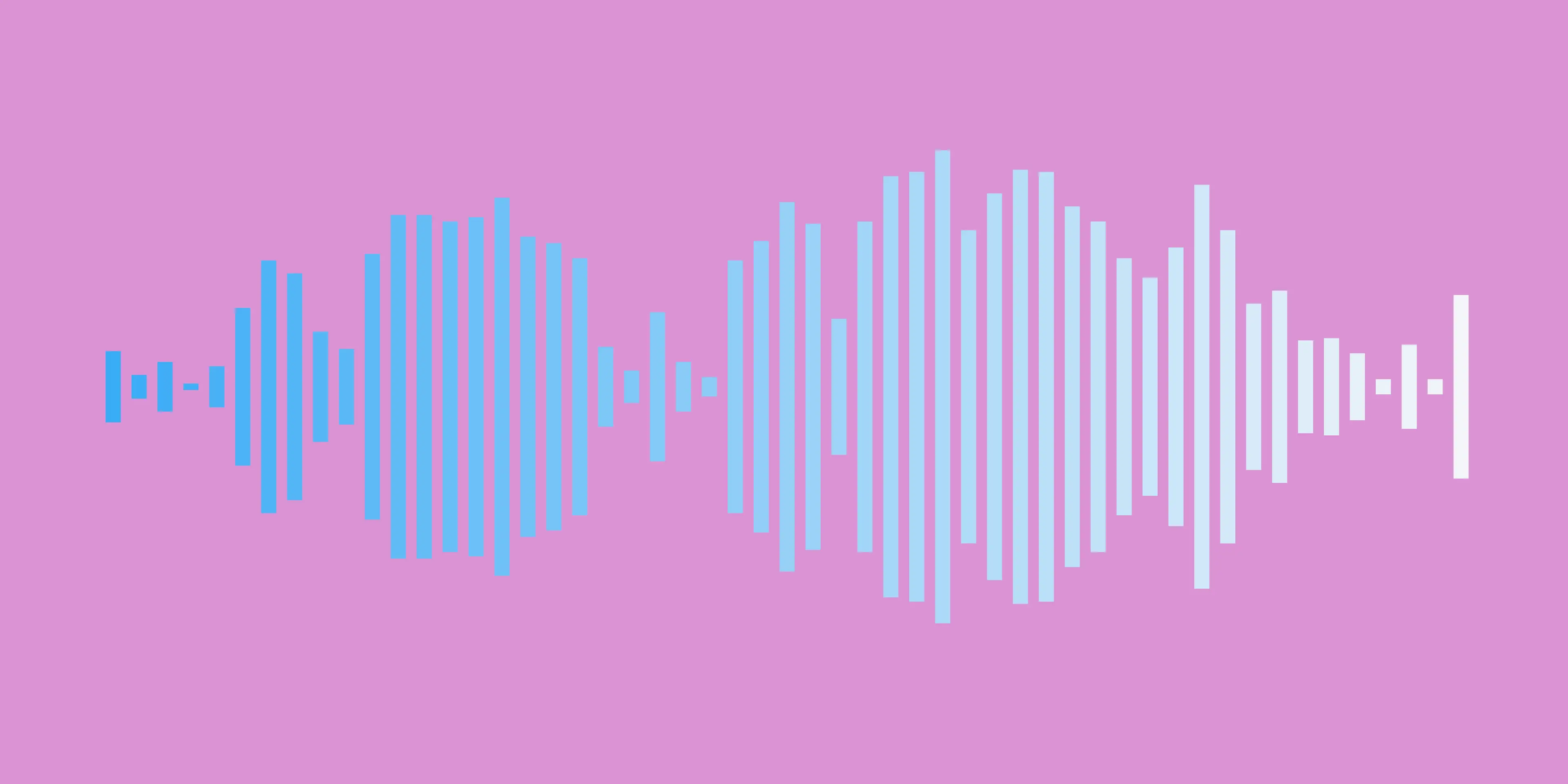
No sign-up is required.


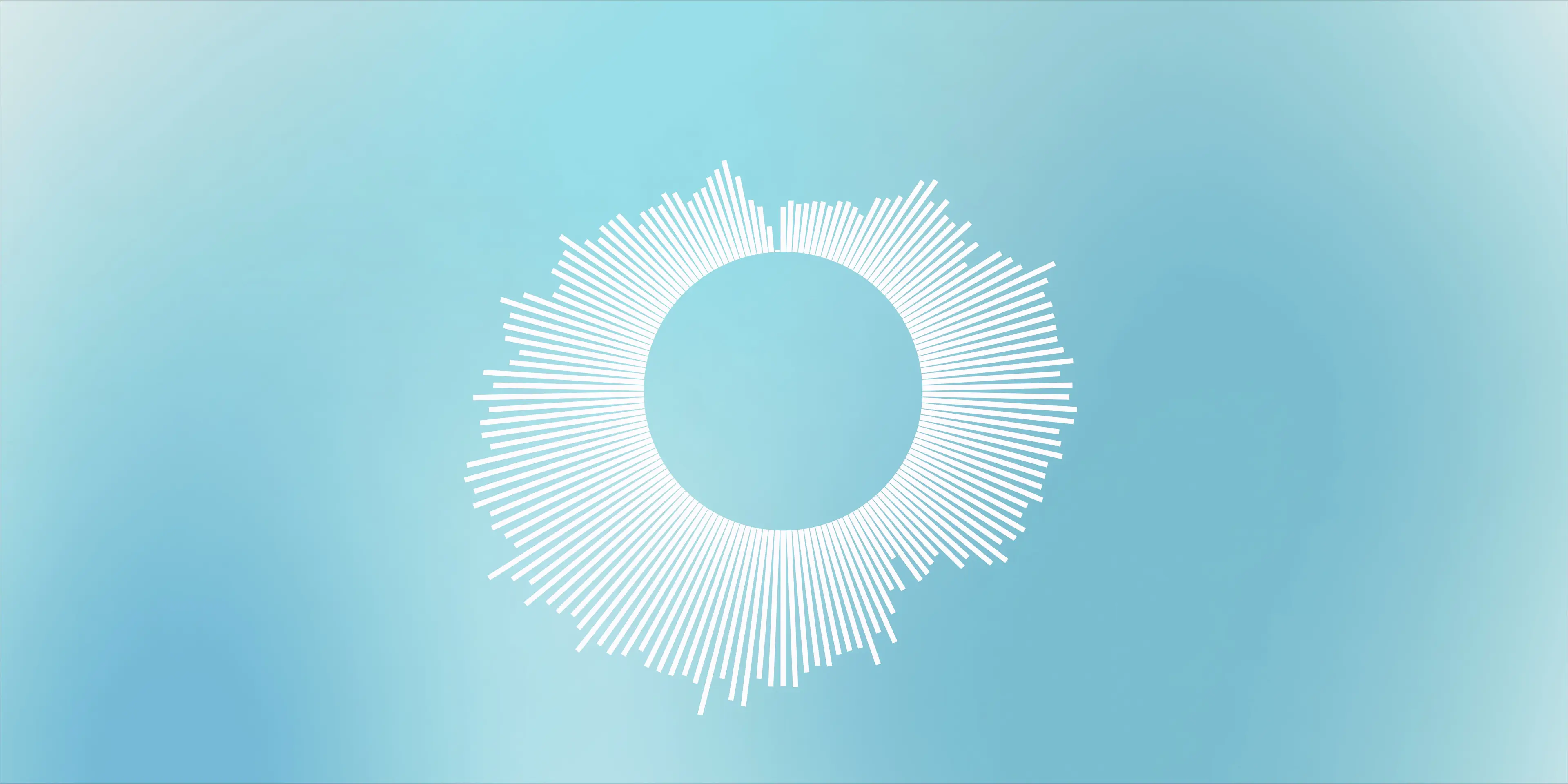



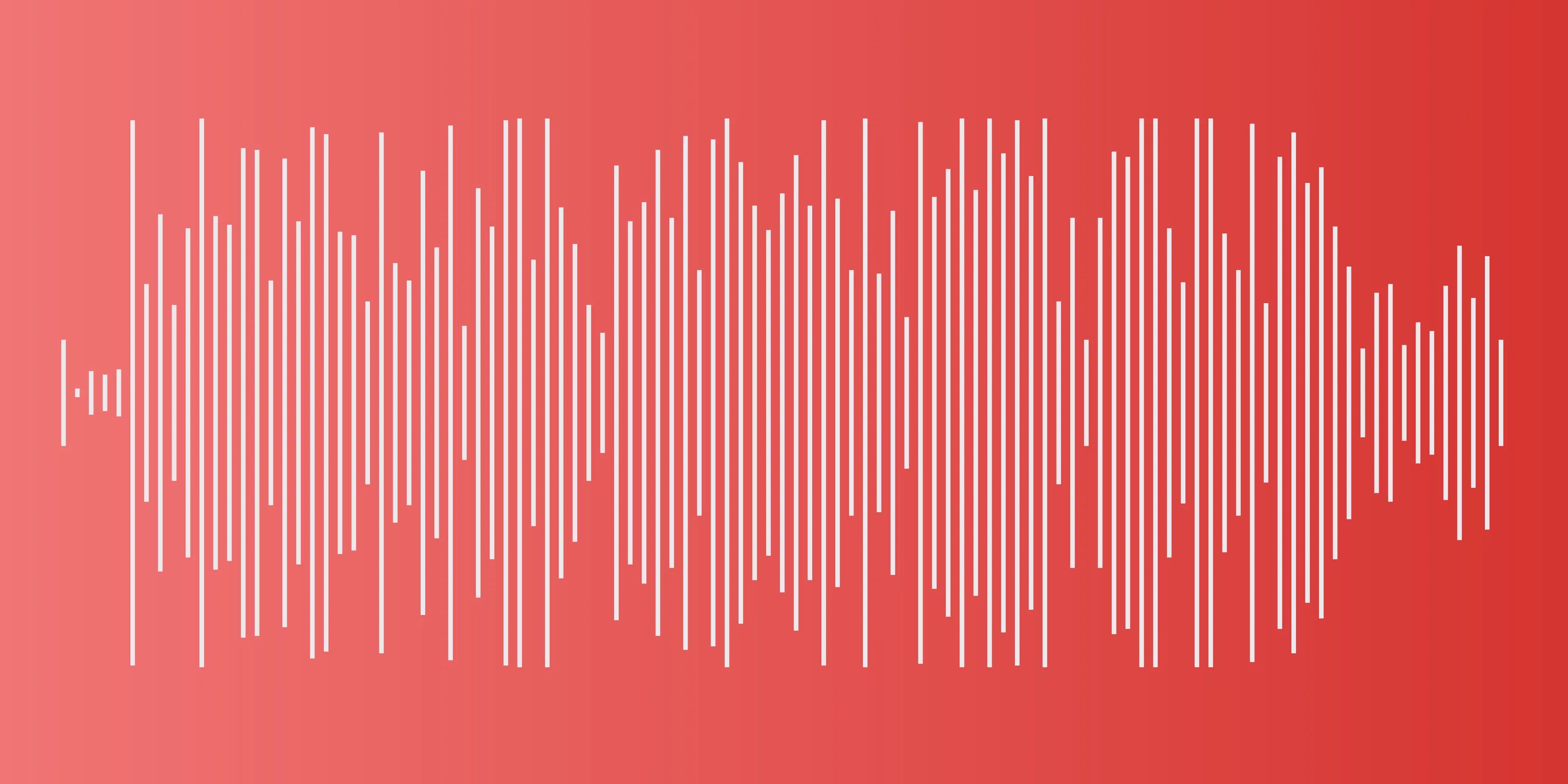

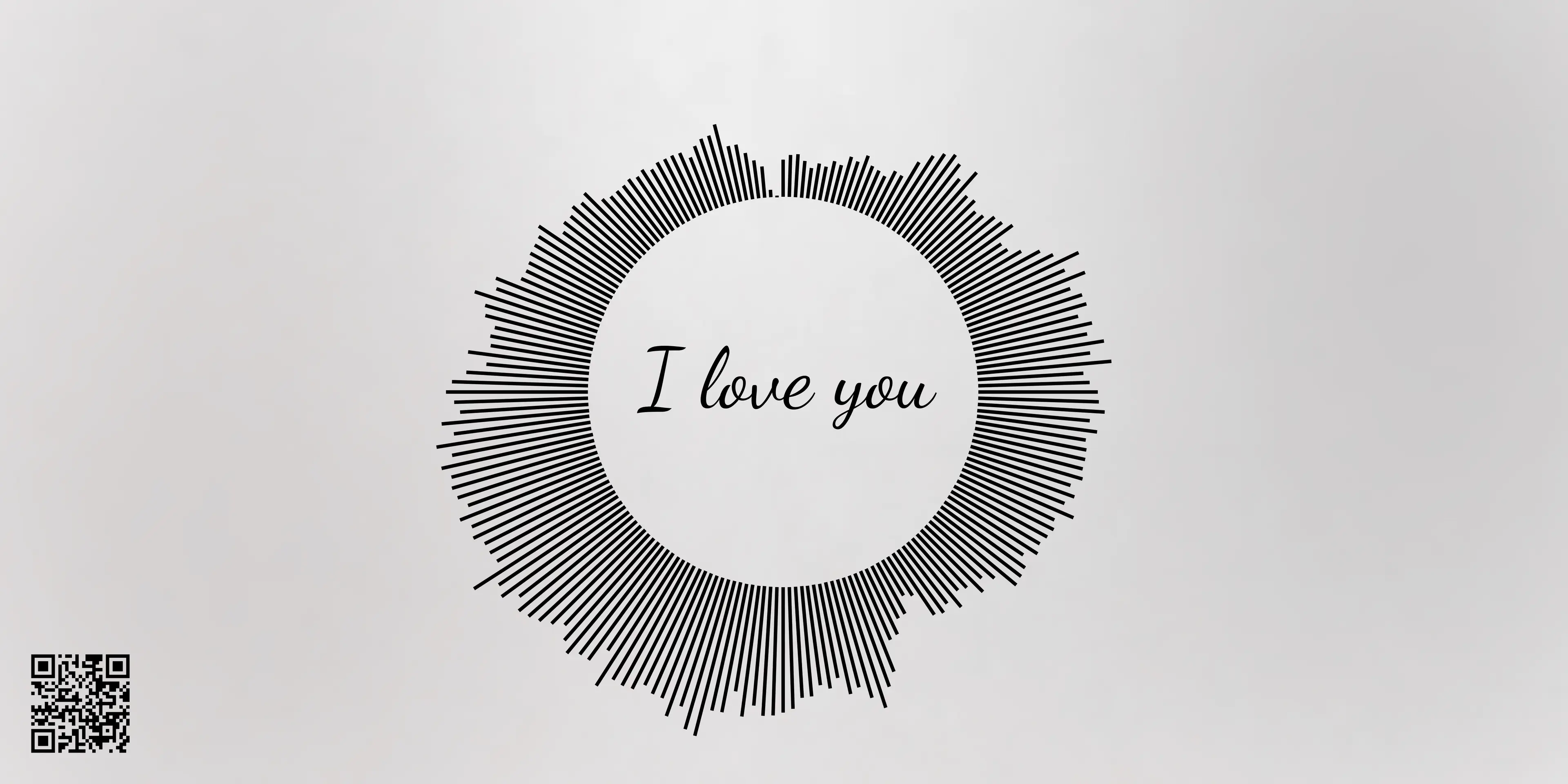
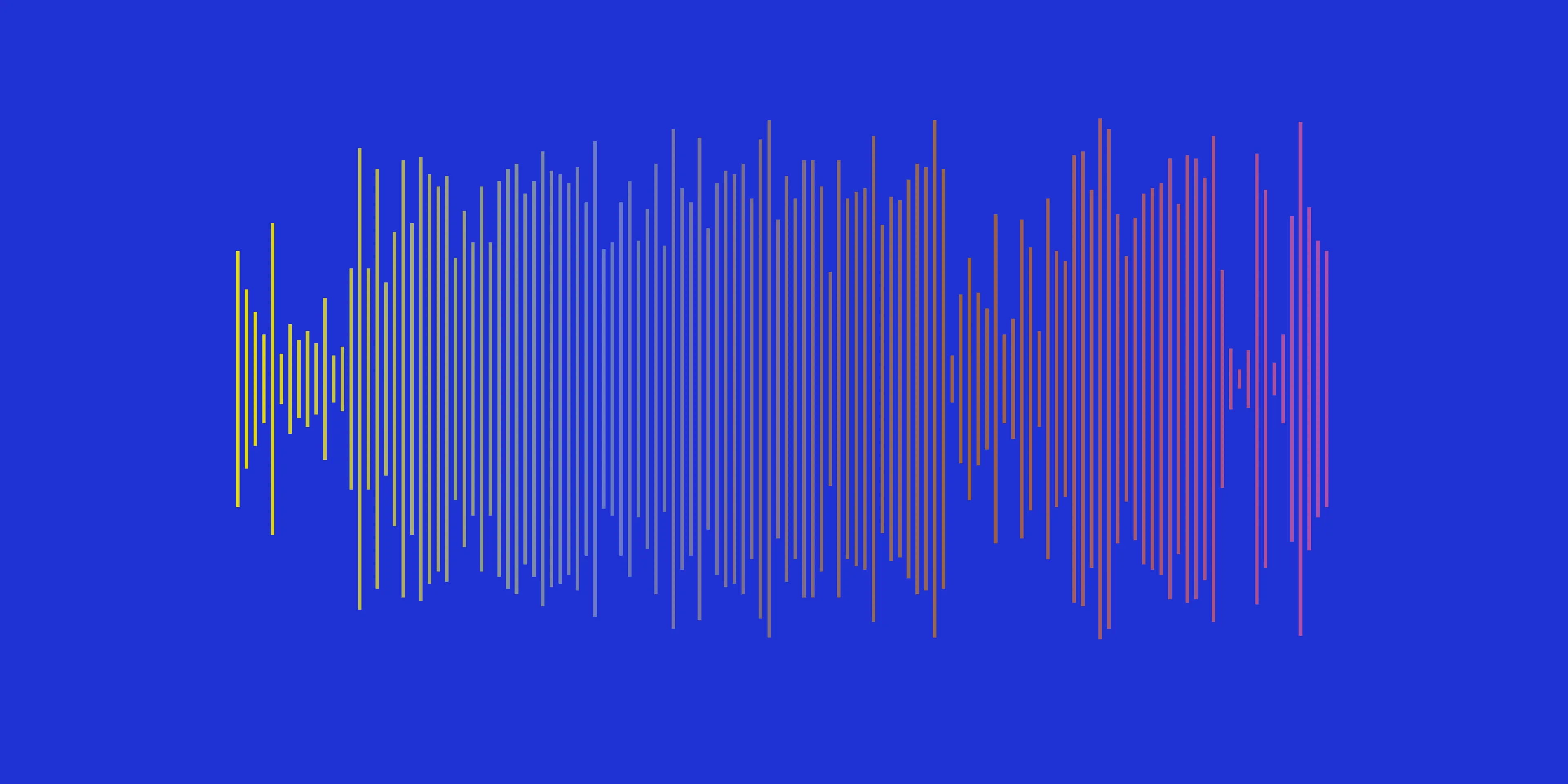
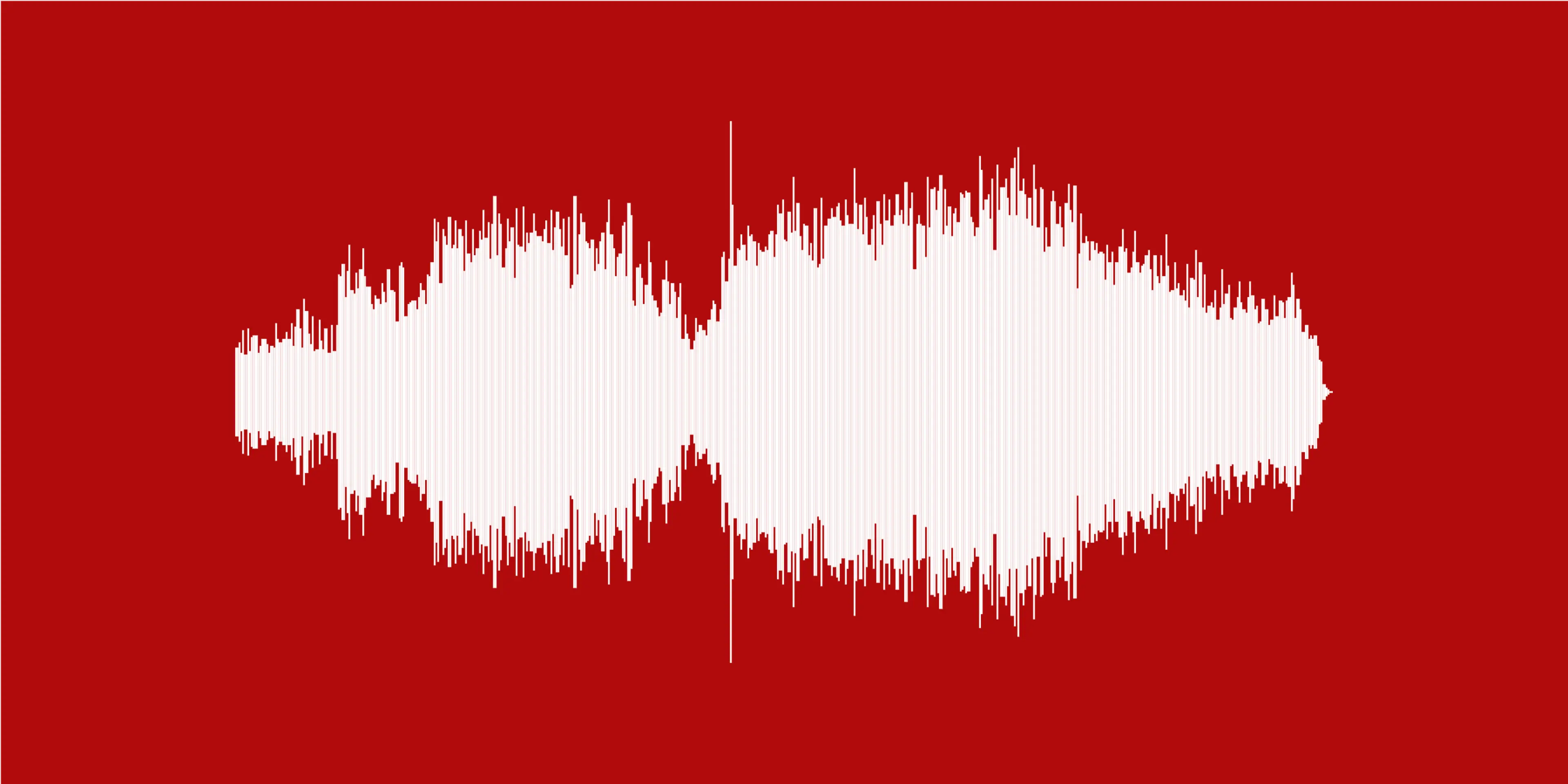
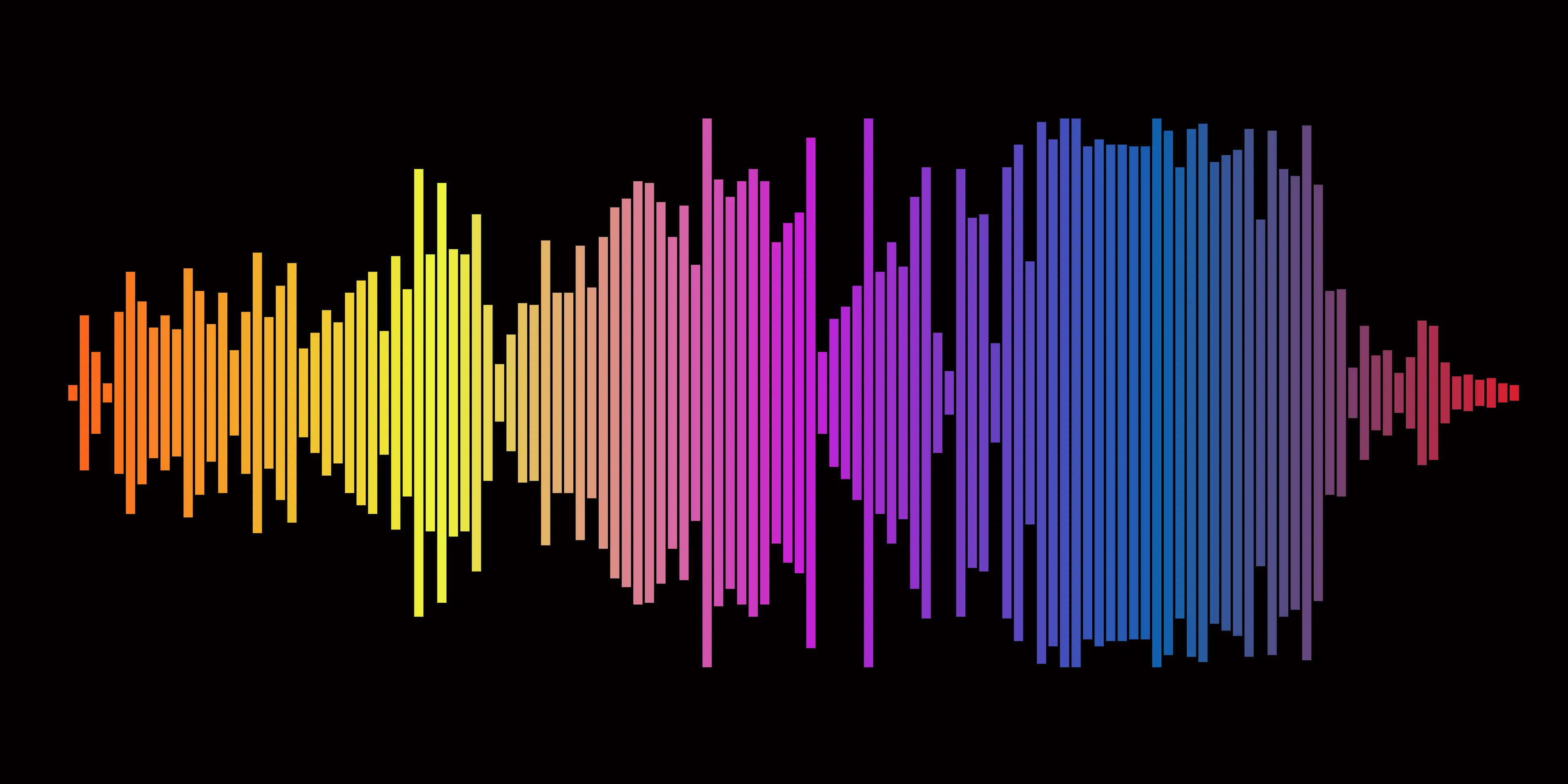
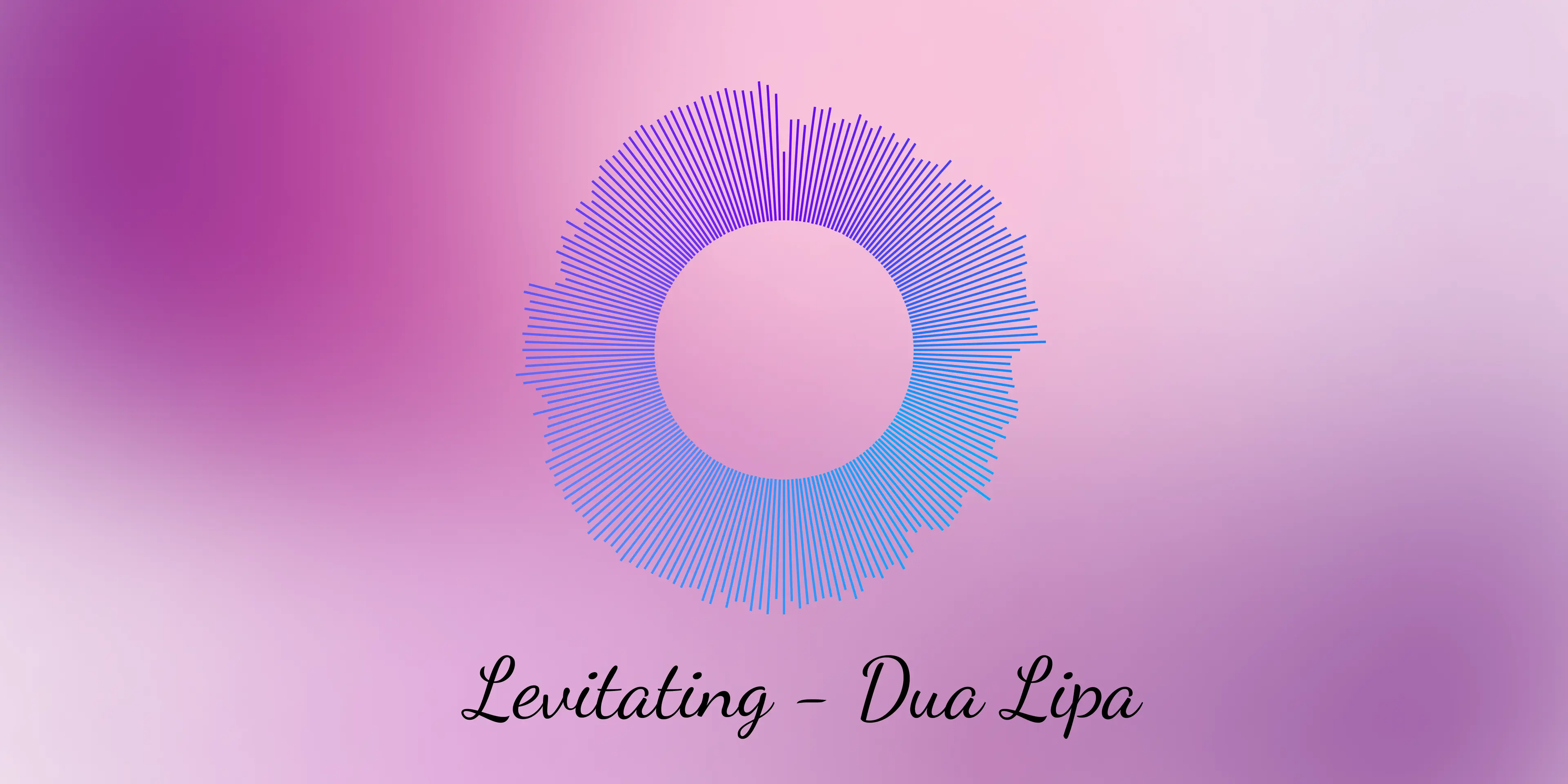
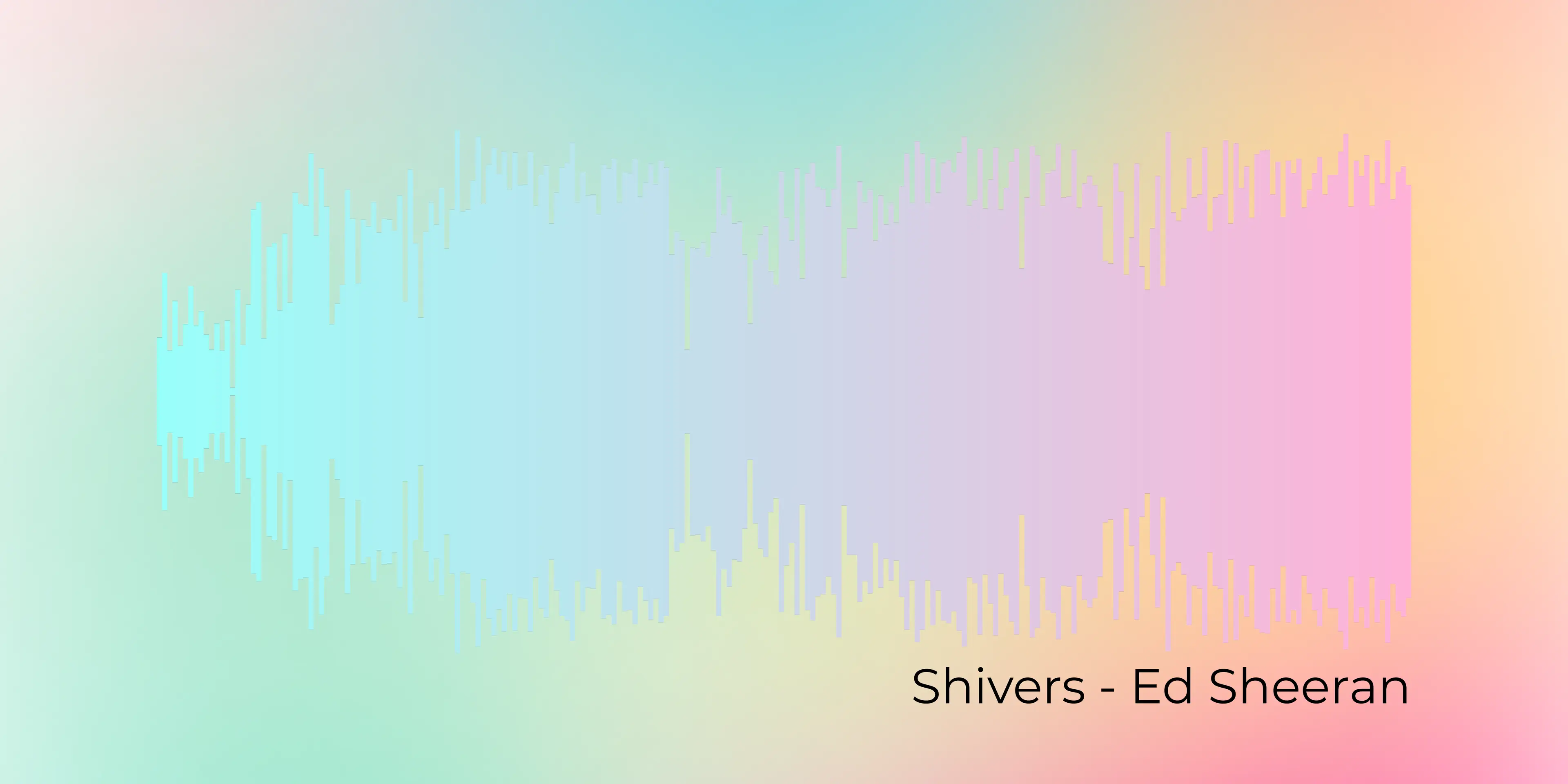

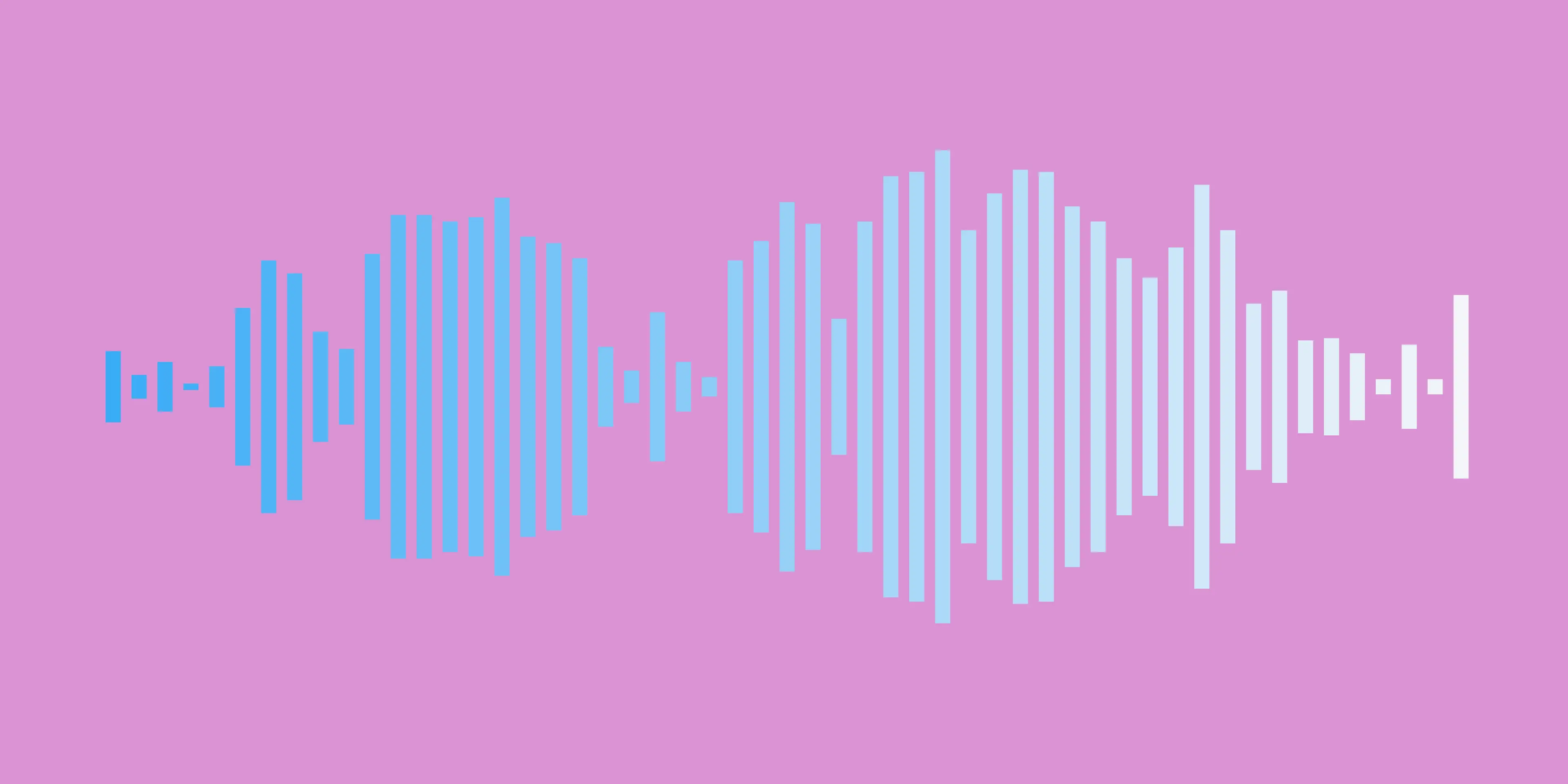

Blending various tones of gray and black to emphasize the simplicity of and calmness of space.

Combining the peace of the beach with the personal touch of your voice message.

Cool blues and teals flow into warm rust and amber in one seamless gradient.

Your waveform meets dark storm clouds in deep blacks and electric blue.

Capture your first dance song or wedding vows as a beautiful piece of art. Create a lasting memory of your special day that you can both see and hear.

Transform your shared favorite song into a stunning visual piece. Add a personal touch with custom colors and styles that match your home décor.

Perfect for the "sound" element in a five senses gift. Combine visual and audio experiences in one meaningful piece that can be enjoyed again and again.

Preserve precious voice messages, baby's first words, or favorite music as elegant wall art. Choose between horizontal or circular designs to match your style.
Add your background images to make your audio waveforms look even more staggering.
Personalize your sound wave with your own background images such as wedding photos, concert photos, or any other image you want.




Join our 9,000+ happy customers
Great experience! The tool itself is very much customisable and exactly what we needed for our project. Customer service responded immediately to a specific question from our side. 5 stars.
So quick and easy to use! Great for personal design projects :)
My daughter was making her dad a Christmas gift today, she had written a song on the piano and we were able to make individual sound wave art pieces, but wanted to combine them. Couldn’t believe someone was actually quick to respond this close to Christmas, but he was immediate to respond and helped us edit our piece until we were happy with it! Amazing customer service and very patient with us as we changed audio from MP4s to MP3s and even offered to help if we needed it. She can’t wait to give it to him! Thank you🙏! :) Will definitely be back to create more!
Have used the service multiple times for posters / gifts / etc. Easy to use and very customizable. My most recent time there was a glitch when downloading which was quickly resolved after a chat with a developer ... this was greatly appreciated and I'll be back once I have my next idea.
Everything on the website is super easy to use, and most importantly, customer service is amazing. Whenever I have a question, they immediately reply and I am very happy to work with them. They are so reliable that I don't need to worry.
I used this to make an alternate wedding guest book for my friends and family to sign. The tool was extremely easy to use, especially the song import. The color options, sizing, and font options were all excellent as well. Regarding the song import, I appreciated that it was Spotify because many people can use that without paying for it, even though I have Spotify premium. Other sites used less common music portals which require subscriptions or required uploads. The export options and high resolution offering was superb.
The customer service was excellent. I made a little blip after purchasing it, and I was able to work with Ozan to correct it. He responded in a timely manner, fully understood everything I was saying, and provided excellent support. Thank you so much for that!
I can't wait to print this for my wedding!
Upload a sound file or pick a song using our search tool to generate a sound wave
Use our many tools to customize your sound wave art to make something special
Download your sound wave as PNG, vector or in various other formats and sizes
Export animated MP4 videos with waveforms synced to your audio. Perfect for social media and presentations.

Announcing new features and updates
Ozan Tunca
Jun 23, 2024
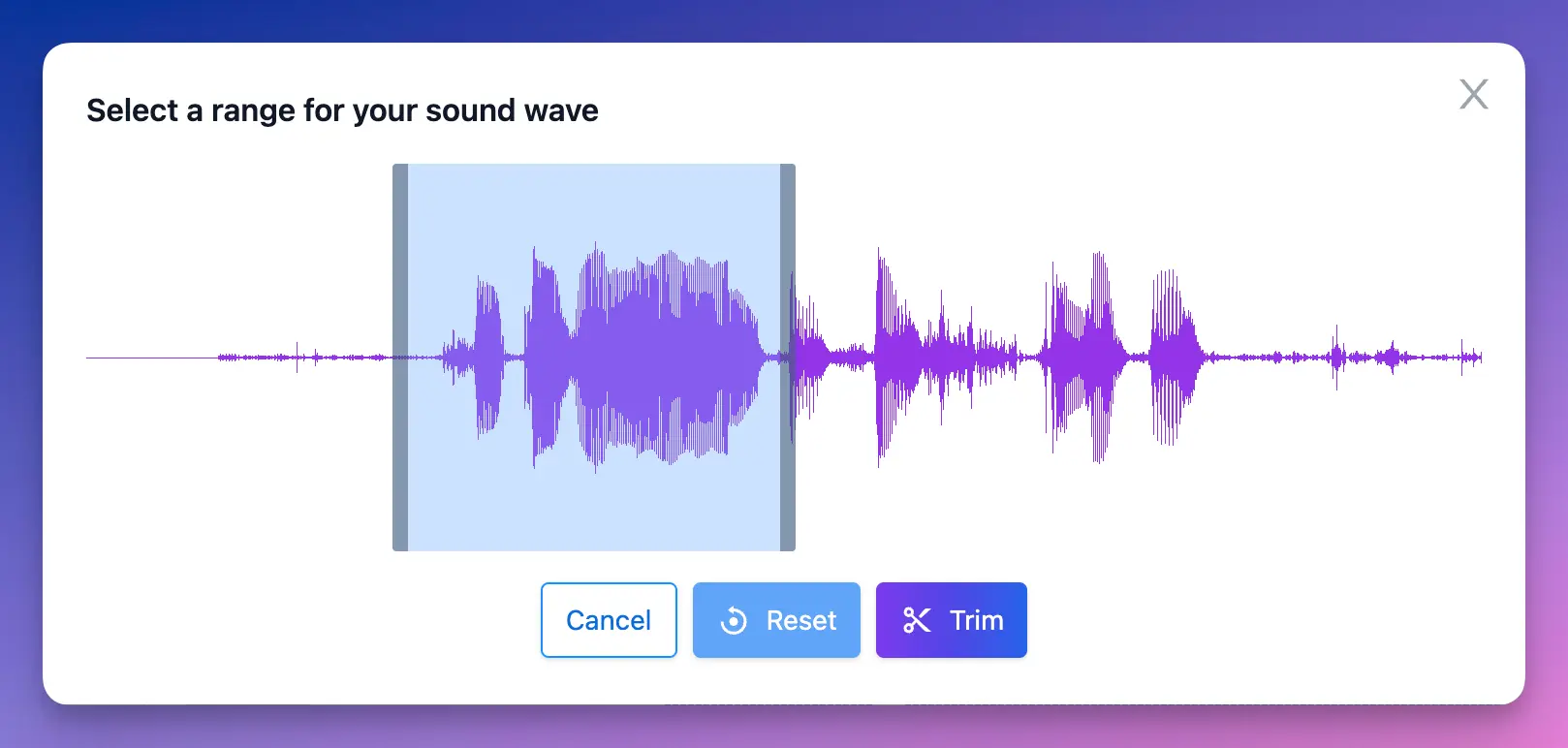
Introducing sound wave trimming. Turn your favorite audio moments into unmatched sound wave images with pinpoint accuracy.
Ozan Tunca
August 8, 2023

Make your Valentine's Day extra memorable with these personalized gifts, including sound wave art and personalized photo albums.
Ozan Tunca
Dec 18, 2022
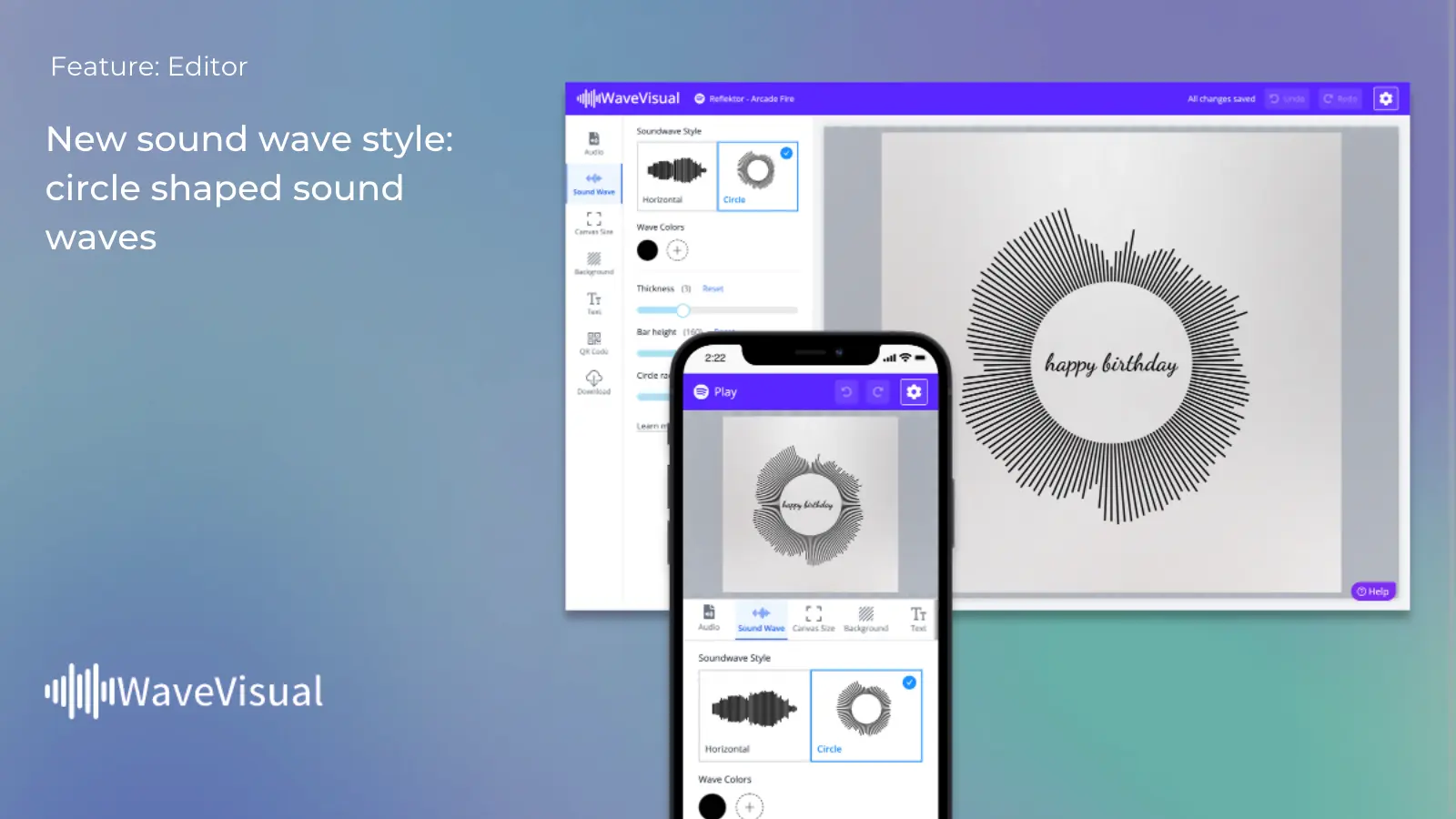
Circle sound waves add an extra dimension of personalization possibilities to your gifts. Take a look at what you can do with them.
Ozan Tunca
May 28, 2022

Even the most creative of us need inspiration every now and then. That's why we've started adding specially designed dreamy gradients to our editor.
Ozan Tunca
April 12, 2022
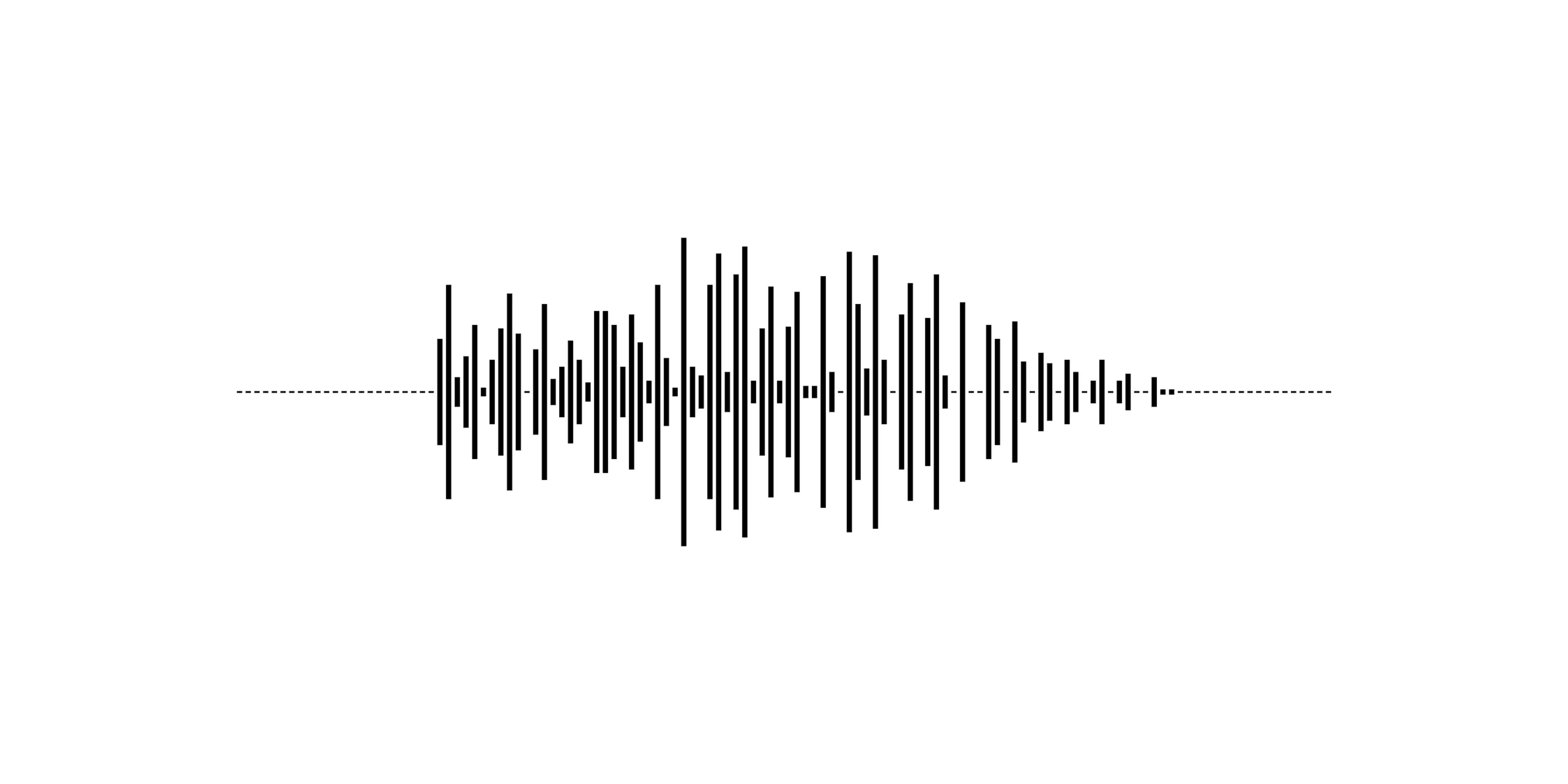
Turn any Spotify song into customizable sound wave art you can download or print as a unique gift. Follow our step-by-step tutorial to get started.
Ozan Tunca
Feb 19, 2026

Whether it is a home decoration item or is a gift, it can be hard to find a unique and personal artwork. We all want our decoration to represent who we are as a person.
Ozan Tunca
Apr 01, 2022
Sound wave art is a great option for a personalized wedding gift. Our users often choose a personal recording or a song the couple loves. If a high resolution wedding photo available, you can upload it as a background picture.
Soundwave art can be excellent birthday presents as well. Starting by picking a song or a personal recording, you can adjust sound wave colors, add texts, and change the background image.
Pay once, keep your credits forever.
Best for businesses, resellers, or frequent users who need many designs.
$8.90 / design
There are two ways to input your recording or your song to generate sound waves.
WaveVisual processes your input and generates a sound wave based on the source of your choice.
WaveVisual allows you to export your designs in PNG, SVG, JPEG, and PDF formats, and MP4 video. If you are not sure which one to choose, here is a quick explanation:
After an audio is uploaded, you will see a play button on the top left corner of your screen. Clicking this button will start the audio and the sound wave playing animation.
Images are exported in 300 DPI (dots per inch) to provide the maximum quality for printing. The exact resolution will depend on the canvas size you chose but in general they a width of 12000 pixels or 40 inches.
Our editor has a feature that allows you to generate and import QR codes into your artworks. When scanned, the QR codes lead back to WaveVisual and will present your designs. If you have uploaded an audio file, you can also listen to that audio on this page. This feature is placed under "QR Code" tab of our .
WaveVisual analyses the audio file you upload and create a waveform of bars with various heights that represents the loudness of the audio at any given moment. For example if your audio starts relatively silent and gets louder as it progresses, the sound wave WaveVisual will generate will be a series of bars that transition from shorter to longer.
Once completing you design. You can purchase it by going to the Download tab. After the payment, you will presented with download options. You will also receive an email with a link to your design so that you can come back and download it later.
The following audio file formats are supported by our editor:
WAV, MP3, M4A, AIF, AIFF, FLAC, ALAC, OGG
Unfortunately, we do not have that feature yet.
Yes! Video export is now available. You can export your sound wave designs as animated MP4 videos where the waveform bars animate in sync with your audio.
To export a video:
Important limitations: Video export only works with user-uploaded audio files (Spotify songs are not supported for video export due to licensing restrictions). Only the sound wave bars animate in the video - backgrounds, text, and other elements remain static. For more details, see our .
Your leftover credits stay in your account indefinitely. Even after you cancel your subscription, the credits you already paid for will not be removed.
Once you purchase your design by paying or using a credit, you acquire the right to use that image any way you see fit. This includes any commercial usage including reselling or placing them in other commercial products.
Designs are automatically saved and current browser location is accordingly updated. You can see the save status of your design at the top of your screen.
Even though we currently do not have a public API, we can provide one for your specific needs. Just contact us at [email protected] or via live chat and tell us about your use case.
Yes! You can continue editing your design for 3 days after purchasing it. You can also download the design as many times as you want. This allows you to make several versions of your design and choose the one you like the best.
Yes. Simply go to the "background" tab and you will find the option to upload an image.
The quickest way to contact us would be by using the live chat on our website. We'll respond as soon as possible; probably within an hour. We'll do our best to help you.