Creating a unique gift with circle sound waves
There are many ways to visualize a sound wave. On WaveVisual, we started with a horizontal waveform and provided many settings for customizing it. This worked great and we were happy to see our users come up with many kinds personalized artworks. As of May 2022, we’re providing a new dimension of customization possibilities with circle shaped sound waves.
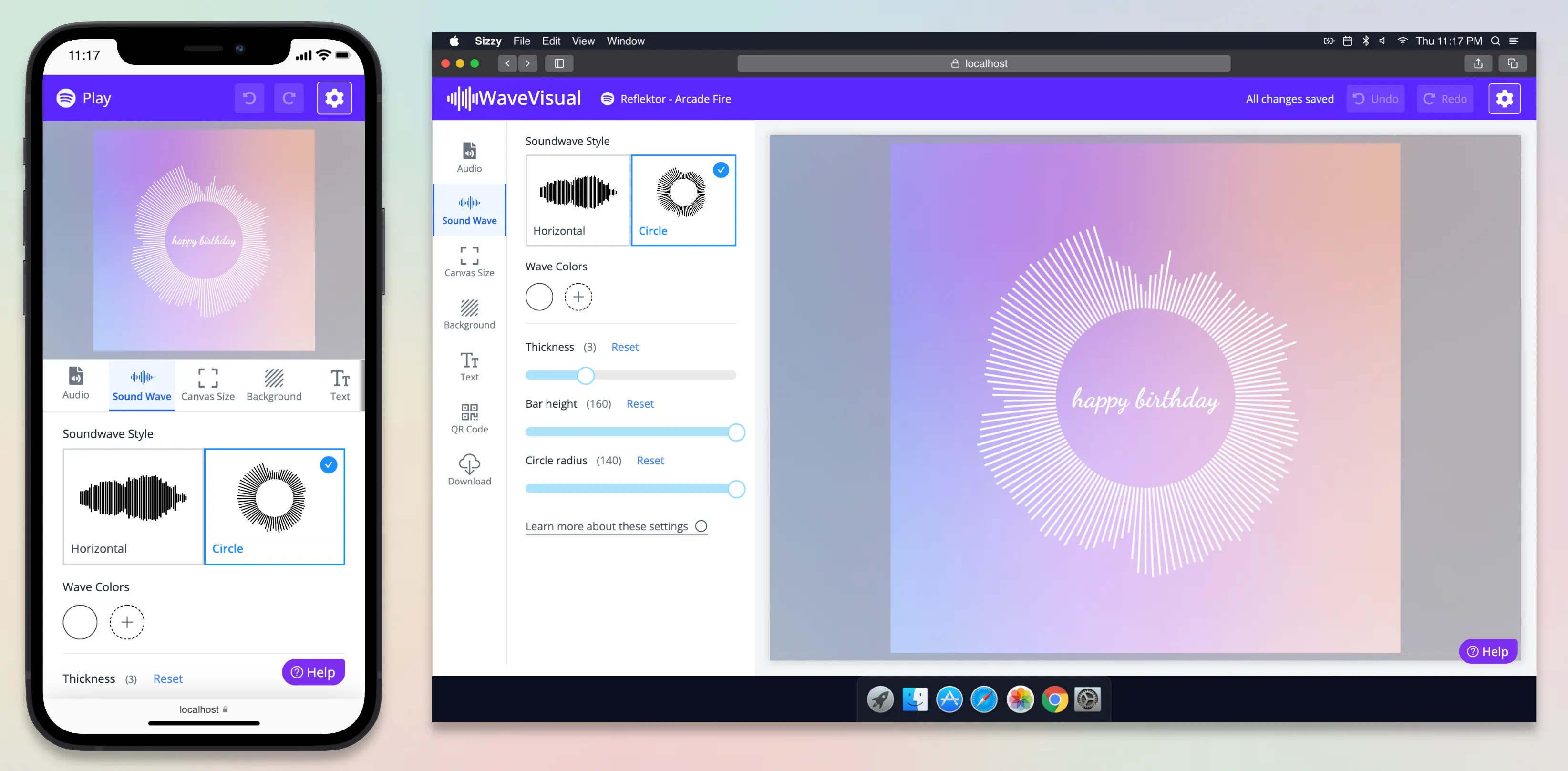
Personalization settings
Circular sound waves come in many sizes and forms. We provide 4 customization settings to change the shape of your sound wave.
Thickness
This option defines how thick each bar of the sound wave is going to be. For circle sound waves, the thickness can be between 1 and 8. Check out the video below to see how this setting changes the artwork. A higher thickness value will create a more pronounced sound wave.
Space
Space setting determines the space between each sound wave bar. The higher the space, the fewer bars a sound wave will have. If you do not want the sound wave to be the center of attention, this setting should be able to help.
Bar Length
The length of bars affect the size of the circle greatly. The longer the bars are the more of the canvas they will cover. This setting pairs well with the circle radius.
Circle Radius
Radius will determine the overall size of the circle and the amount of space within the circle. A bigger radius is useful if you would like enter a message or a note within the circle. You might, however, prefer a smallar radius if there isn't any text on the canvas or the text is outside of the circle.
Combining these settings for your sound wave art
There aren't any right or wrong ways of designing a sound wave art on WaveVisual. We continously test and improve the ways a sound wave art can be personalized with our editor. Having said that, we still want to provide a couple of basic tips for your use cases.
For example, if you're creating this art as a gift, you might want to add a specific message for the gift receiver. It can be an "I love you" or a "happy birthday". It can also be a special date. Many of our users create sound wave art as a wedding gift and write down the date of the wedding or the first names of the couple. In this case, a bigger circle radius would open up enough space in the middle to place a short text. Take a look at the examples below.

If you're looking into creating a wall art for yourself or for a loved one, circle sound waves are great starting place. Go ahead start experimenting in our editor.