Making Sound Wave Art from Spotify Songs
Introduction
Some songs mark the moments that matter most — a first dance, a late-night road trip, the lullaby you sang to your newborn. Sound wave art lets you turn those songs into something you can see, touch, and hang on a wall.
With WaveVisual you can pick any song from Spotify and generate a waveform from its actual audio. Each bar represents the amplitude — the loudness — of the sound at a given second. Loud choruses produce tall bars; quiet intros produce short ones. The result is a unique visual fingerprint of the song, not just a decorative pattern.
You can customize colors, layout, and text, then download a high-resolution file or order a physical print. If you're new to sound wave art in general, our complete guide to generating sound wave art covers the basics.
What you'll need: A song name or Spotify link, and a couple of minutes. No account required.
Creating Your Song Sound Wave: Step-by-Step Guide
1. Choose Your Song from Spotify
Our editor gives you multiple ways to select music from Spotify:
- Search for a song directly in our interface
- Enter a Spotify song link if you already have the song URL
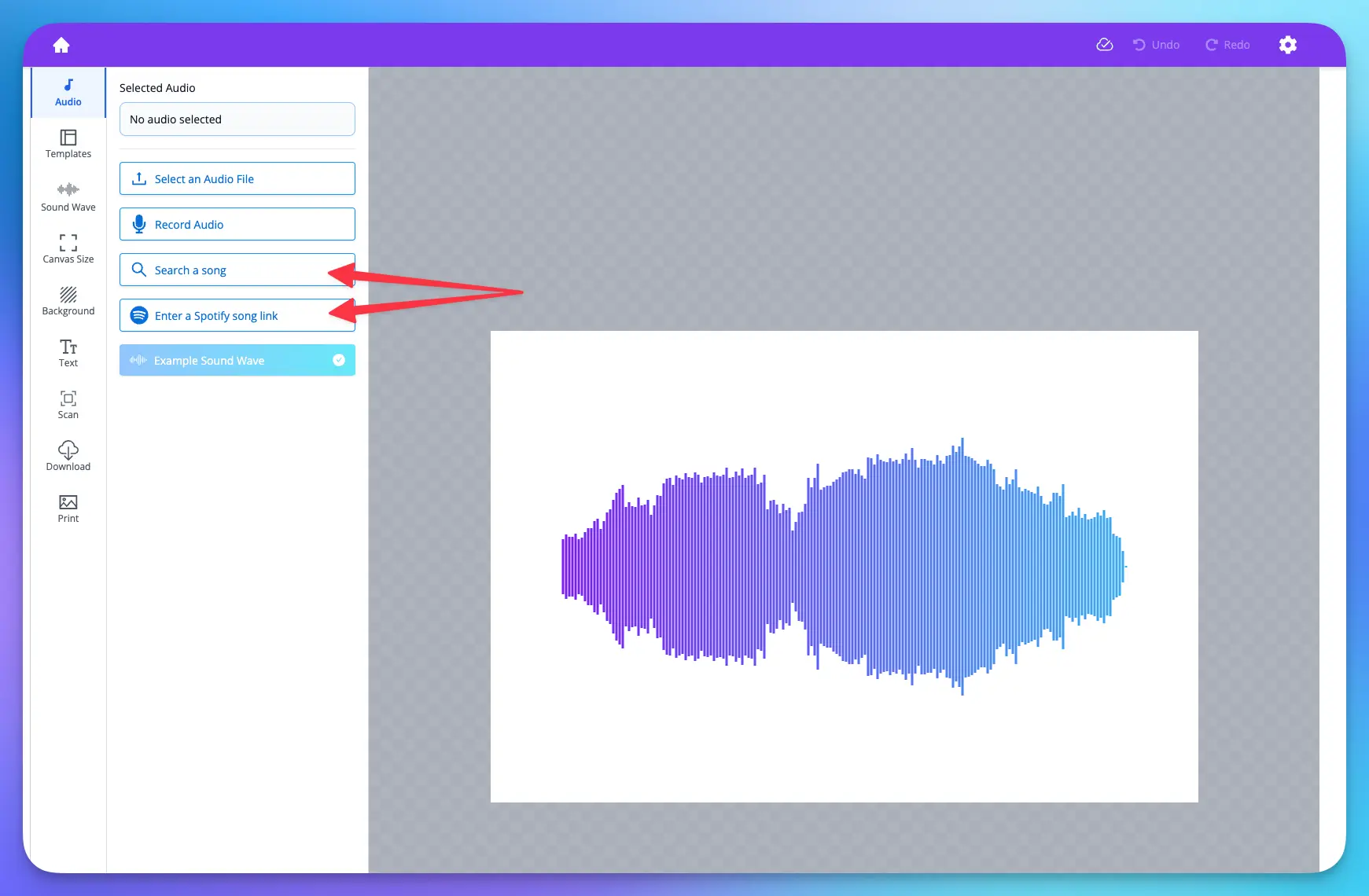
Searching for a Song
- Open our sound wave generator
- Click the Search a song button in the left sidebar
- Type the song name or artist in the search field
- Browse through the search results showing album artwork and artist information
- Select your desired song by clicking on it
- Click Confirm song to generate your waveform
Using a Spotify Link
If you already have a Spotify link:
- Click Enter a Spotify song link in the sidebar
- Paste the URL from Spotify (right-click on any song in Spotify and select "Copy Song Link")
- Click Confirm to generate your waveform
2. Customize Your Sound Wave
Once your song is loaded, a beautiful waveform appears that you can customize:
Style Options
- Horizontal waveform (default): Traditional left-to-right visualization
- Circular waveform: Wrap your sound wave in a circle for a unique look — learn more in our guide to circle sound waves
Customization Tools
Adjust your sound wave using the sidebar options:
- Sound Wave: Modify bar height, thickness, and spacing. You can also trim your sound wave to highlight a specific moment in the song
- Templates: Choose from pre-designed templates
- Canvas Size: Adjust dimensions for different uses
- Background: Select colors or patterns
- Text: Add song title, artist name, or personal messages
- Scan: Make your art interactive — enable this to embed a QR code into the design. Position it in a corner so it doesn't compete with the waveform, or let a template handle the placement for you. Recipients scan it with their phone camera and it opens the song directly in Spotify. Learn more on our sound wave art with QR code page.
3. Export and Share Your Creation
When you're satisfied with your design, choose how to save or share it:
- Download: Get a digital file in PNG, JPG, SVG, or PDF format
- Print: Order a physical print on premium materials — see our pricing page for options
- Share: Generate a link to share your creation with others
Popular Uses for Song Sound Wave Art
- Anniversary Gift: Pick the song that was playing during your first date and frame the waveform with the date underneath — it captures the memory in a way a playlist never could
- Wedding Present: Turn the couple's first-dance song into a print they can hang above the mantel. Add their names and the wedding date for a personal touch
- Valentine's Day: Surprise your partner with a personalized Valentine's Day gift made from the song that reminds you of them
- Mother's Day: See how Emma created a sound wave art gift for her mom using a voicemail she'd saved for years
- Home Decor: Build a gallery wall of your all-time favorite tracks — each waveform is visually distinct, so they look great together
- Music Lover Gift: For the friend who has every vinyl and every playlist — give them their favorite song in a format they've never seen before
Frequently Asked Questions
Q: Can I use any song from Spotify?
A: Yes — if a song is available on Spotify, you can generate a sound wave from it. There's no genre or region restriction.
Q: Do I need a Spotify account to use this feature?
A: No. You can search for songs and paste Spotify links without logging in to a Spotify account. Everything happens inside the WaveVisual editor.
Q: Will the recipient be able to hear the song when scanning?
A: Yes. You can add a QR code to your design. When someone scans it with their phone camera, it opens the song directly in Spotify so they can listen to it.
Q: What's the difference between digital download and print options?
A: Digital downloads give you an instant high-resolution file (PNG, JPG, SVG, or PDF) that you can share on social media or print yourself. Our print service handles everything — we produce a professionally printed piece on premium paper and ship it to your door.
Q: Is the waveform based on the real audio?
A: Yes. The waveform is generated from the actual audio data of the song. Each bar shows the loudness at a given second, so every song produces a unique shape.
Create Yours in Minutes
Pick a song, customize the look, and download or order a print — the whole process takes just a few minutes and it's free to start. Open the sound wave generator and turn your favorite song into something you can see.